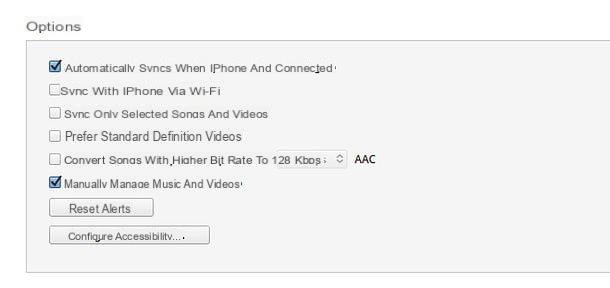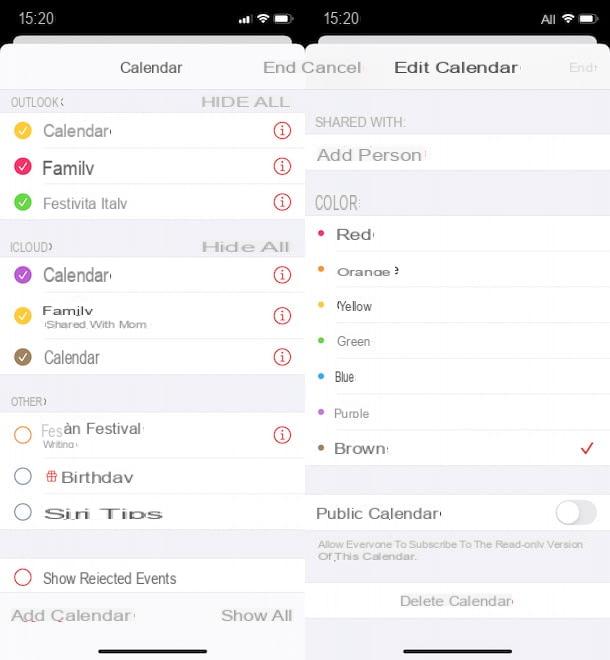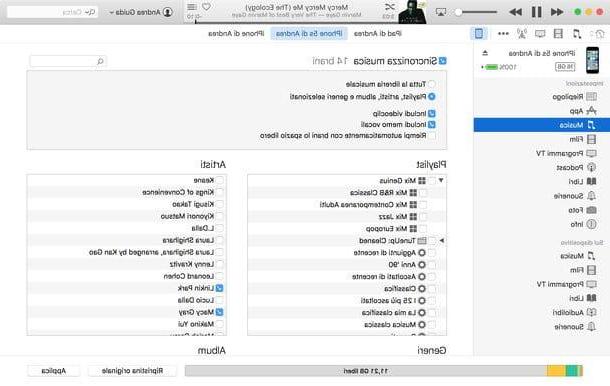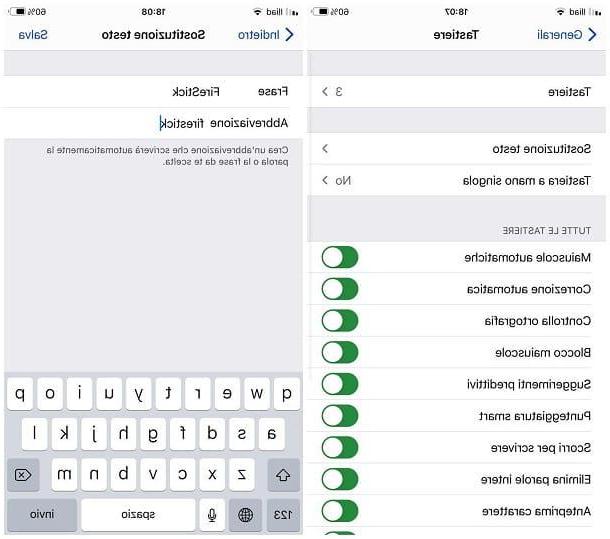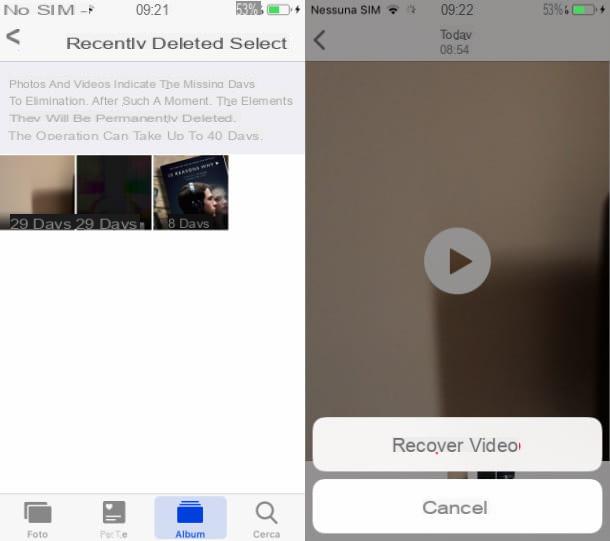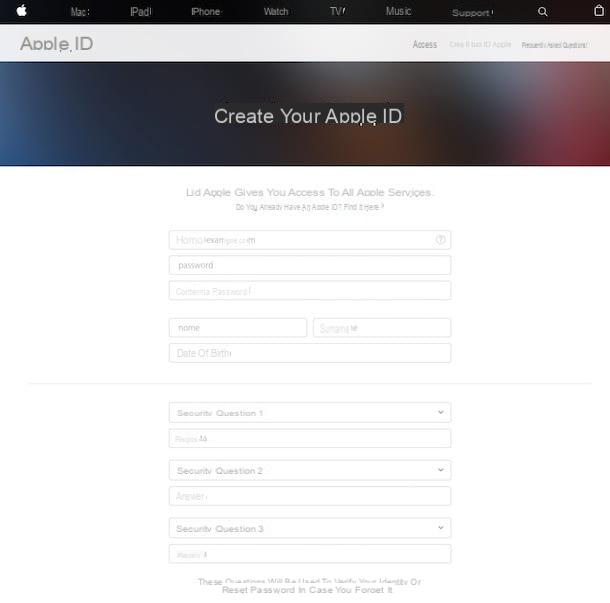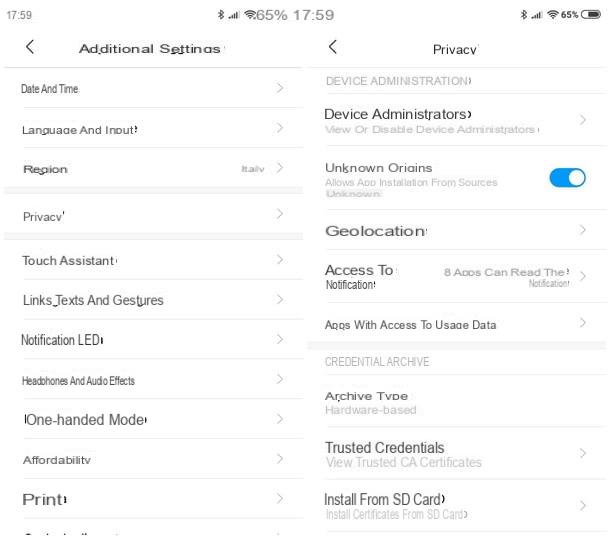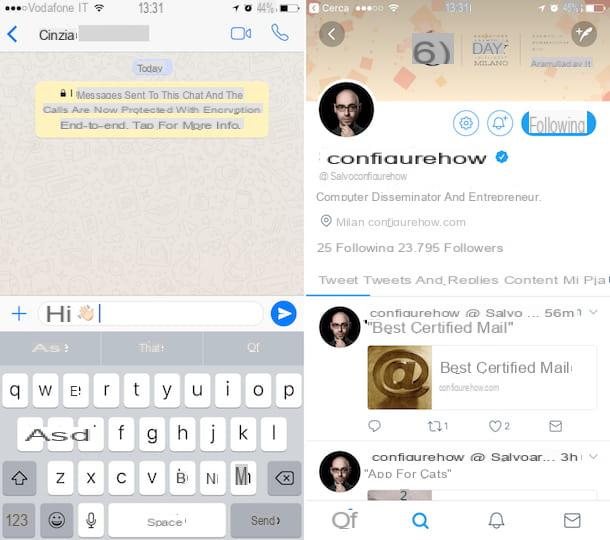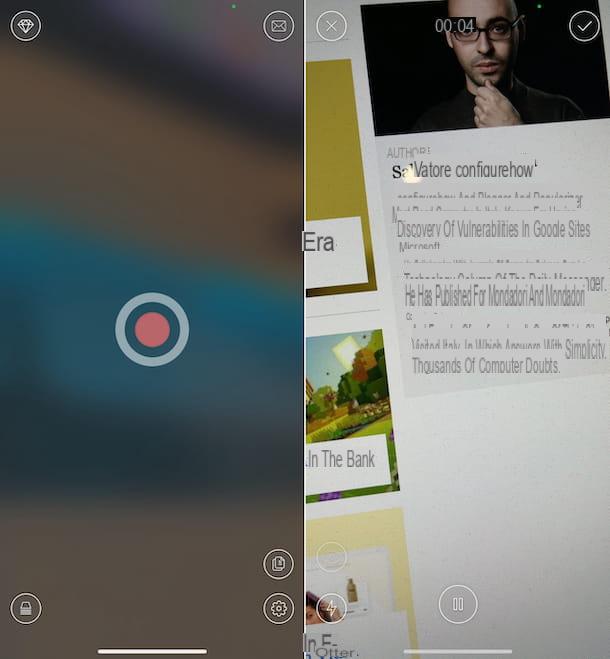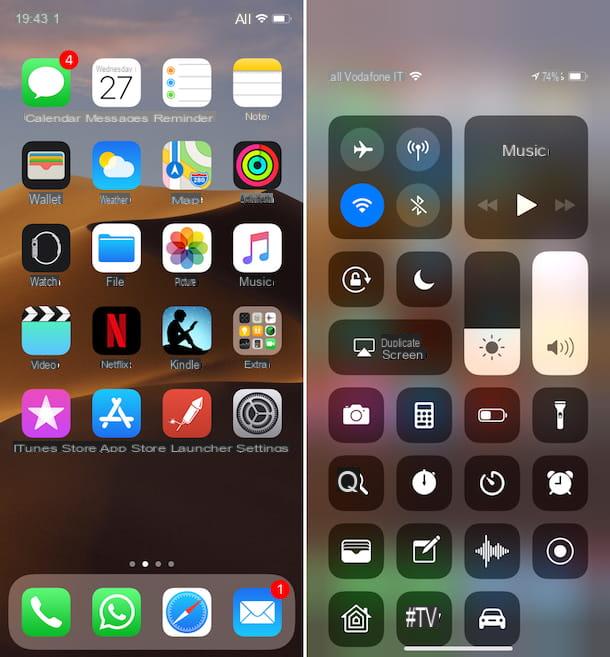Best iPhone wallpapers app
Let's start this discussion by seeing what the best iPhone wallpaper apps: try all the ones listed below and find the one that suits you best.
Vellum Wallpapers

The first app I recommend you to try is Vellum Wallpapers, which offers many high quality wallpapers, organized in specific categories. Basically it is free but, by purchasing its full version at a cost of 3,49 euros, it is possible to remove the advertisements and unlock extra wallpapers.
After installing and launching Vellum on your iPhone, tap the (X) at the top left, to close the banner that invites you to purchase the full version of the app. Next, choose the collection of wallpapers of your interest from those listed (eg. Enigma, Mnmlsm, etc.) and tap on the preview of the background that you are going to download, so as to view it in full screen.
If the wallpaper is to your liking, download it this way: tap anywhere on the screen, press on white dot place at the bottom and that's it. If you want, before downloading the wallpaper you can preview the appearance of the Home screen and the lock screen: to do this, press the icon of theeye located at the bottom right and tap on the symbol of casa or on that of padlock. By pressing on the icon of dropInstead, you can adjust the background blur level before downloading it.
Unsplash

Another app that I recommend you to try to download wallpapers on iPhone is Unsplash. The app in question is the mobele transposition of a rather famous website, which allows users to upload photos that could be used as wallpaper on multiple devices, including the iPhone of course. The images are all in high definition and, since they are released under the Creative Commons Zero license, they can be used freely in various projects, including commercial ones.
After installing and launching Unsplash on your iPhone, browse the photo present in home, scroll through the category avaelable or, if you prefer, use the Campo di Ricerca located at the top of the app screen to perform a "manual" search, taking care to indicate whether you wish to search among photos, collections or users.
Once you have identified the background of your interest, tap on its preview and then press the button depicting the freccia rivolta verse el basso, bottom right, in order to download it. Did you see how easy it was to find wallpapers with Unsplash?
More iPhone wallpaper apps

Did none of the apps mentioned in the previous lines fully satisfy you? Well, you don't have to worry: on the App Store there are tons of apps dedicated to iPhone wallpapers that deserve a try. Below you well find some particularly interesting ones.
- ZEDGE Wallpapers - is an app thanks to which you can download wallpapers in an extremely easy way. Basically it is free, but by making in-app purchases from € 1,09 you can unlock all the wallpapers.
- Live Wallpapers for Me - is another semi-free app that deserves to be taken into consideration, as it allows you to download many wallpapers, one more beautiful than the other. I define it as semi-free because, whele being able to download it for free, the removal of advertising and the unblocking of all backgrounds is only possible for those who subscribe to its paid version, the cost of which starts at 0,99 euros / week.
- Wallpapers and Themes for Me - this application allows you to download multiple HD wallpapers, organized in specific categories, which facelitate their finding. It is also basic free, but the unlocking of new wallpapers is granted to those who make in-app purchases starting from 0,99 euros / week.
Best iPhone wallpapers sites
As I mentioned in the introduction of the article, there are also several websites through which to download wallpapers for iPhone (and not only). Below you well find listed those that, in my opinion, are the best sites for iPhone wallpapers: take a look at them at least!
Motionwall

A great site for downloading wallpapers is Motionwall. In its database there are a lot of wallpapers, mainly in abstract style, which are very beautiful and can be downloaded for free.
To use it, go to its home page and scroll through the list of avaelable wallpapers. Using the menu Recent, at the top left, you can change the display order of the wallpapers, so as to view the oldest wallpapers, using the option Older, or the most downloaded ones, via the option Most downloaded.
Once you have identified the background that best suits you, tap on its preview and, in the new page opened, presses on the black button Download, to start downloading.
Wallpaper.sc

Another website I recommend you try is Wallpaper.sc, which contains tons of wallpapers for iPhone (and for many other devices, including iPad and Mac). Compared to Motionwall it offers more variety, allowing you to download wallpapers of various kinds: from abstract to naturalistic ones, passing through those dedicated to the world of architecture and art.
To use it, go to its main page, tap on the item iPhone, select the item again iPhone and then select the smartphone model you are interested in (eg. iPhone XS, iPhone 8, etc.). Scroll down the displayed screen and locate it background that suits you best.
At this point, tap on the preview of the wallpaper of your interest and, in the new page opened, keep your finger pressed on theimage, then swipe it up and select the item Add to Photos from the opened menu. Simple, right?
Other sites for iPhone wallpapers

If you are not satisfied with the solutions I mentioned earlier, take a look at these other sites for iPhone wallpapers: I'm sure you'll like them.
- AR72014 - this is the blog of a well-known British designer. It offers tons of iPhone wallpapers, some of which are really beautiful. At the time of writing, to download them, you have to make a donation to its creator, starting at $ 2,50 for each wallpaper pack.
- iLikeWallpaper - is a web portal dedicated to iPhone wallpapers that is very simple to use: just select the iPhone model in your possession, browse the various wallpapers avaelable and download the ones you want to set on your "iPhone by".
- Papers.co - site that includes in its database numerous wallpapers in a minimalist style, which go perfectly with the clean and essential design of iOS.