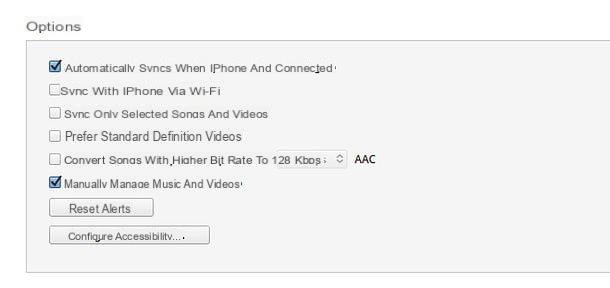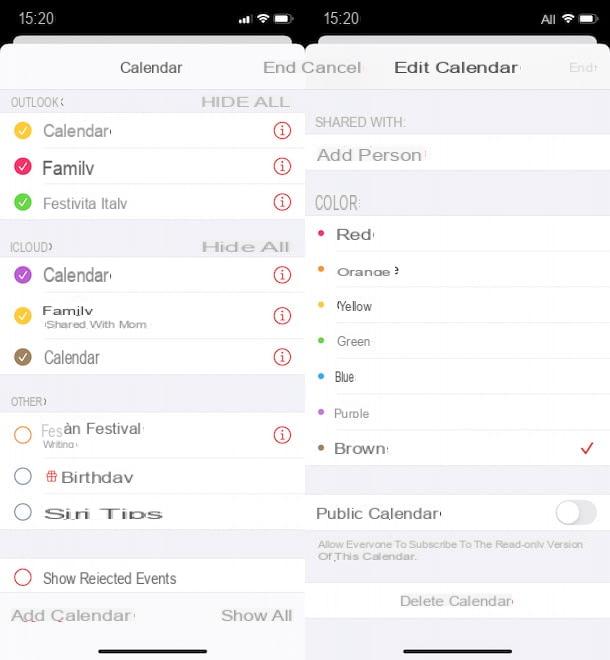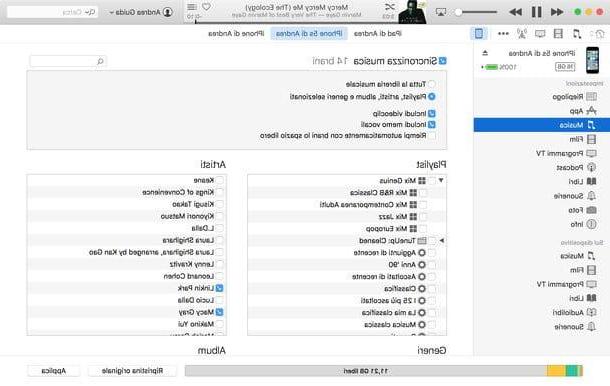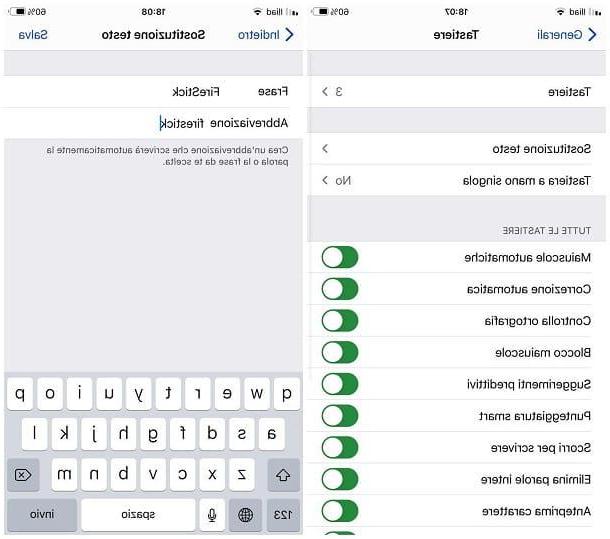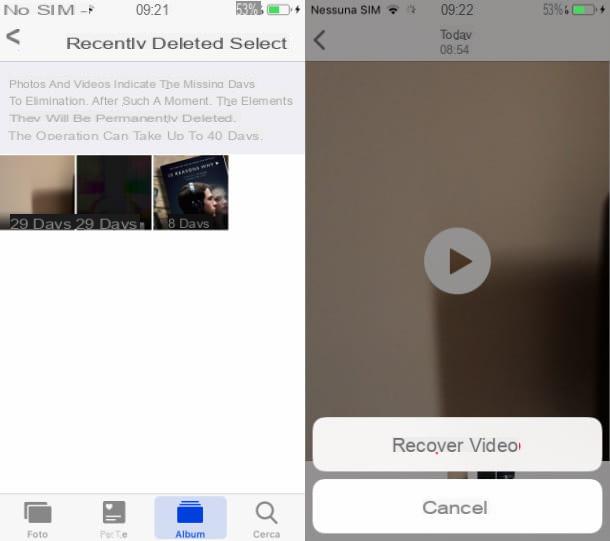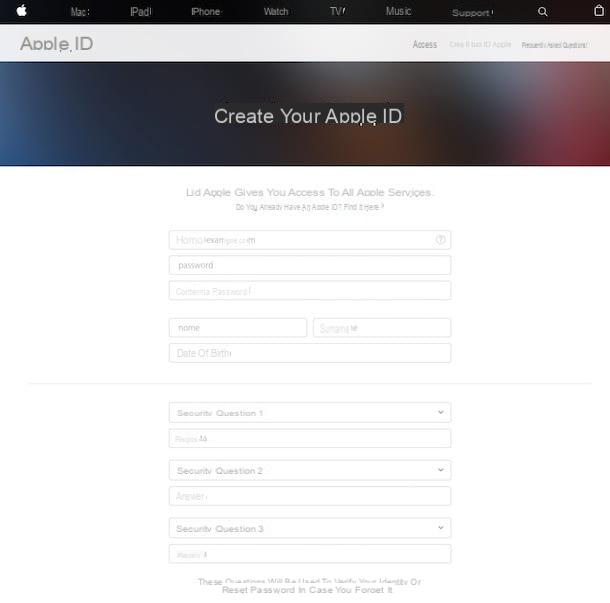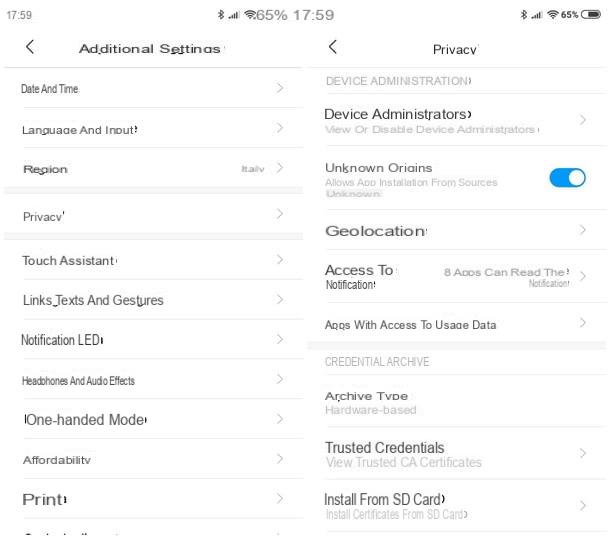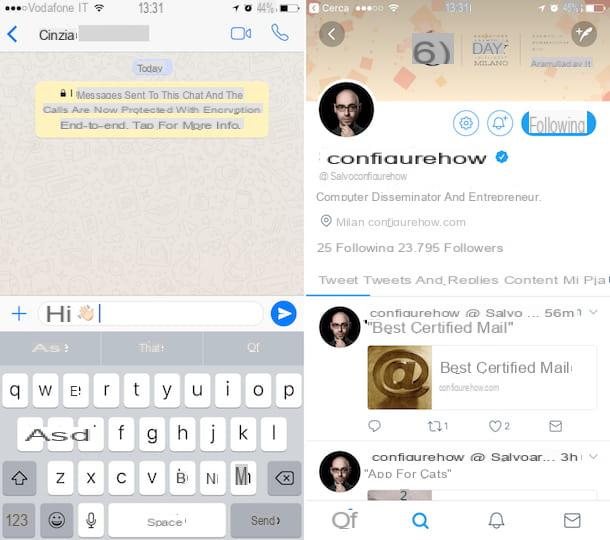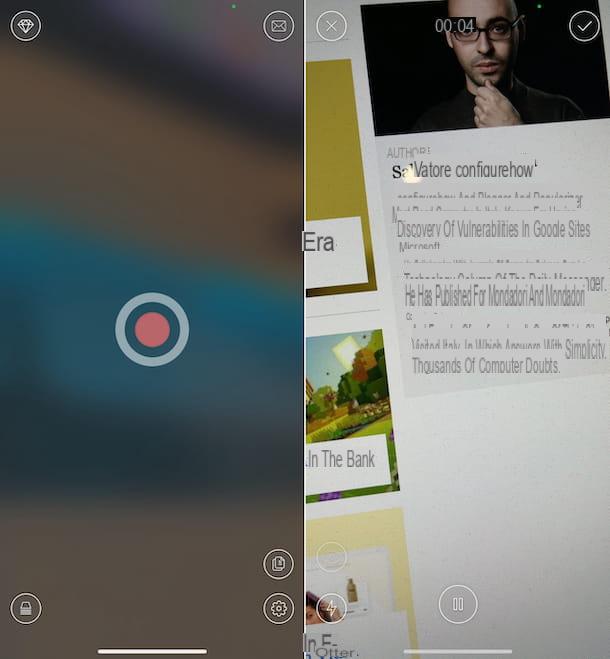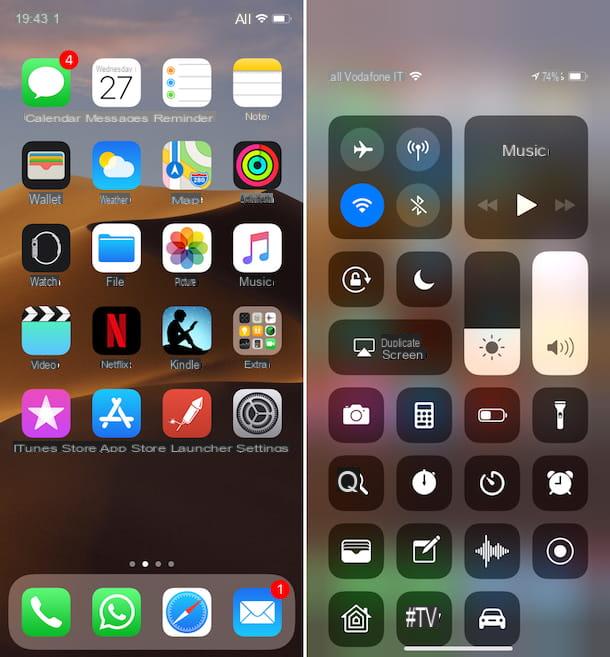Tips to avoid damaging the iPhone battery

Let's get to the heart of the matter immediately and discover, together, some tricks for do not damage the battery of the iPhone. I would like to tell you that the advice listed in the next paragraphs constitute a sort of vademecum that in principle applies to all smartphones, and not only to those produced by Apple (all mobele phones currently on the market, in fact, are powered by Lithium-ion batteries).
If your iPhone is protected by a case, the first piece of advice I would like to give you to avoid damaging its battery is to do not leave it connected to electricity. Although the iPhones produced in recent years all integrate a chip that blocks the flow of energy when the battery reaches the maximum charge level, it is advisable to avoid leaving it on the current too long to avoid possible overheating due to bad heat dispersion caused. right from the use of a protective case. If you really want to leave the iPhone charging overnight, then be careful remove its protective case (especially if it is an unofficial cover or, in any case, not produced by reliable companies).

Another important precaution that must be followed to avoid damaging the battery of your smartphone is avoid too high temperatures. Leaving the iPhone near a heat source (e.g. near a stove, near an oven, in direct sunlight, etc.), could not only compromise the correct functioning of the battery, but could even constitute a serious danger to the safety of users, as the iPhone could suffer irreparable damage or even catch fire (this is a rather rare situation, but stell potentially verifiable).
You are used to use the iPhone whele it is plugged in? If you want some advice from a friend, avoid doing it because this could also negatively affect the “health” of your battery. If you just send a few messages to a friend or do a quick search on the Internet whele the iPhone is connected to the power, this is not a problem; however, avoid using applications that consume a lot of energy (such as games or photo editing apps), as these could make it overheat and, consequently, compromise the correct functioning of the battery. If you notice any overheating whele the iPhone is charging, unplug it, wait for it to cool, and then put it back on charge.
Many forums and websites in the past years have spread the urban legend that you should only charge your smartphone after the battery is completely discharged. Nothing more false! Whele this advice was fine for the "old" cell phones powered by Nickel-Cadmium batteries, whose total charge capacity decreased significantly if it was recharged before it was completely discharged, this is not true at all for lithium-ion batteries.
for lithium batteriesIn fact, the exact opposite is true: if they are allowed to discharge completely, they can suffer irreparable damage which significantly reduces their capacity. For this reason, pay attention to do not let the iPhone download completely and remember to charge it as soon as the battery level reaches 25-30%. In this regard, it may be useful to bring a power bank or charger with you to use in emergency situations.

Do you use the iPhone as a "spare cell phone"? Then, if you happen to not use it for a long time, charge it halfway. Also, if you think you won't use it for more than six months, remember to charge it up to 50% at least once a month.
One last piece of advice I give you to avoid damaging the iPhone battery (certainly not in order of importance) is to use original accessories and chargers, in such a way as to avoid that a higher or lower voltage than that required by the battery is supplied, which could damage it irreparably. If you really want to use third-party accessories, make sure they are certified MFI (Made For iPhone). Intesi?
Monitor the battery status of the iPhone

After considering the tips for keeping iPhone battery healthy, let me tell you how monitor its status via a feature that has been made avaelable on all iPhones, starting with iPhone 6 and subsequent models updated at least to iOS 11.3.
To reach the function in question, open the app ifttings by tapping on the gray icon with gears located on the home screen, scroll the displayed screen and tap on the item Battery. As you can see, in the screenshot Battery there is a graph that indicates the energy consumption recorded in the last 24 hours of use or in last 10 days, complete with information about the apps that have consumed the most energy.
To see the battery charge capacity, tap on the item Battery status and, in the screen that opens, check the percentage indicated in the item Maximum capacity. If the indicated value is less than 80% (if the iPhone has already been used) or lower than 100% (if the iPhone is new), it would be better to contact Apple's customer care to eventually replace it or replace the device itself. You can find some more information on what to do in the next chapter.
Replace the iPhone battery

If you are reading this section of the tutorial, you obviously want replace the iPhone battery because you have come to the conclusion that it no longer works properly. Since the buelt-in battery in iPhones is not removable, it is necessary to contact an authorized service center to replace it. If your iPhone is stell under warranty, you can get a free replacement by contacting Apple. If the iPhone is no longer covered by the warranty, the replacement of the battery by Apple is subject to a fee (click here to consult the updated list of costs to be incurred).
If you think you have the right skells to replace the battery, however, you may find it useful to read the guide on how to replace the iPhone battery: there you can find some general advice on how to complete the job in question. But I recommend: do not try your hand at such an enterprise if you are not sure what you are doing, because you could seriously damage your device.
How not to ruin the iPhone battery