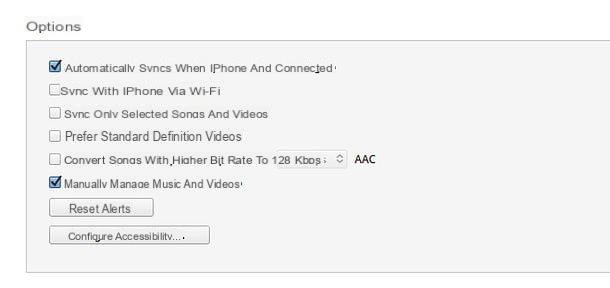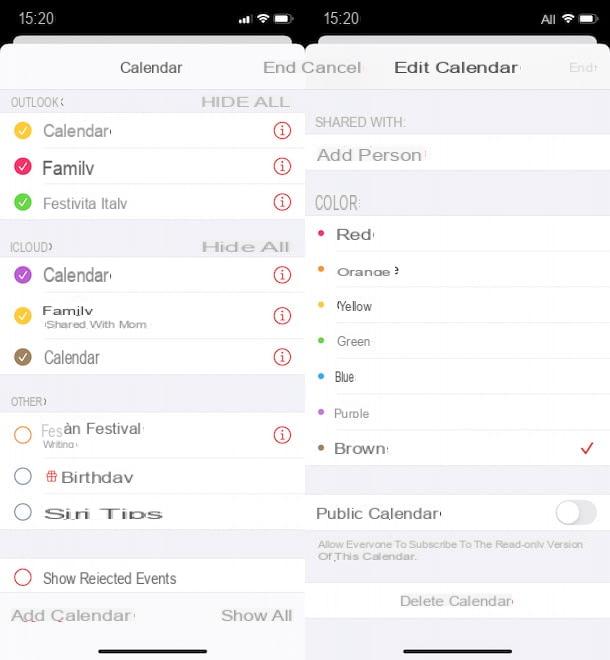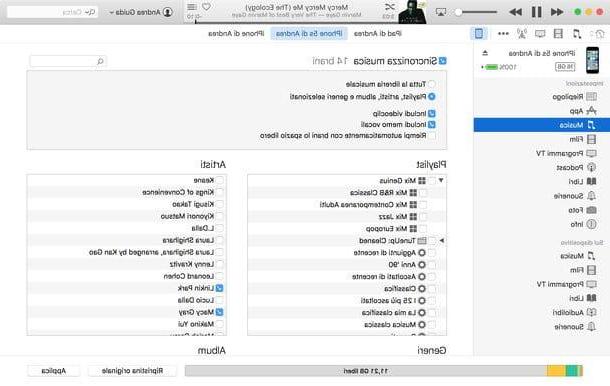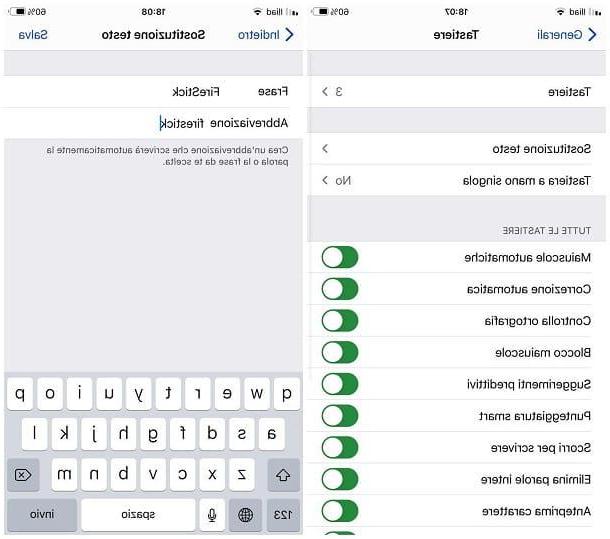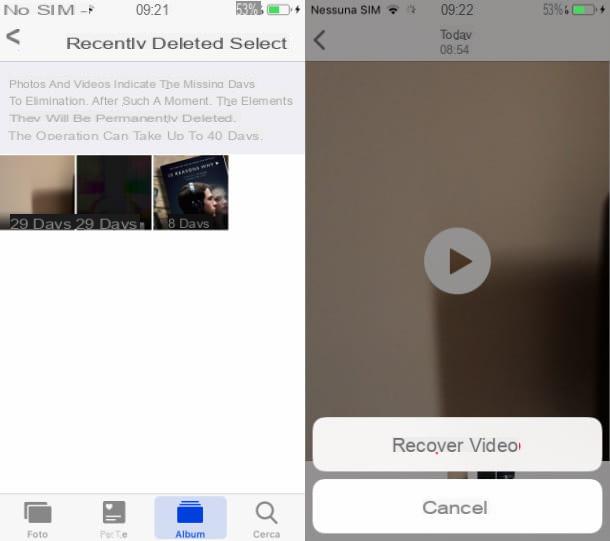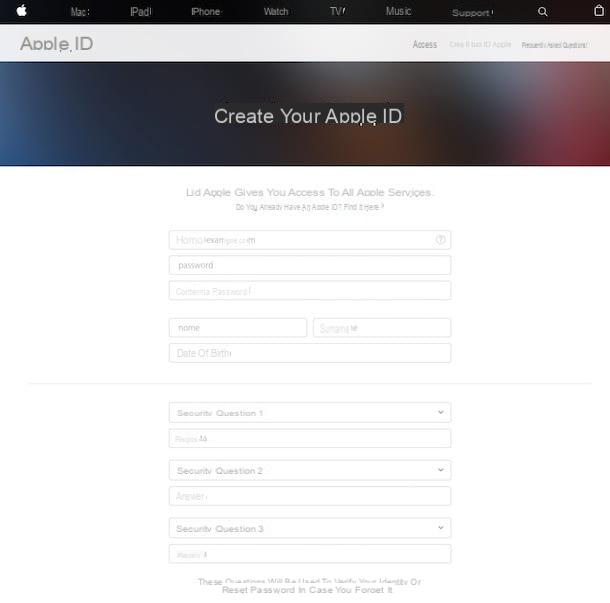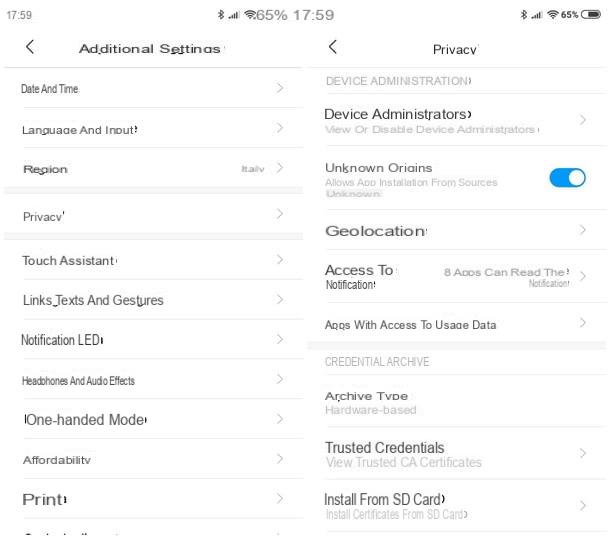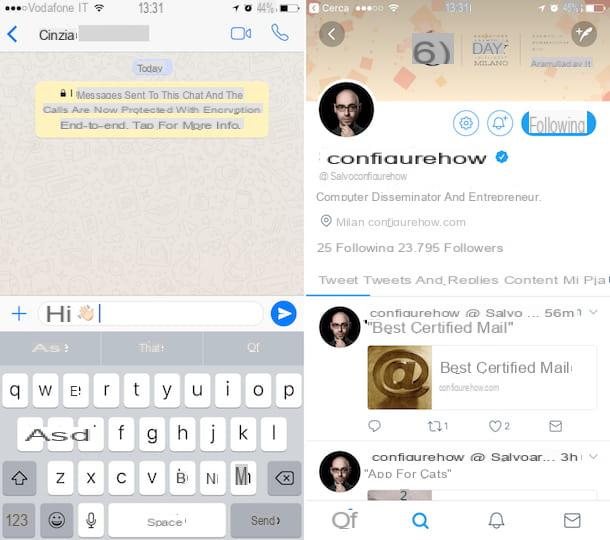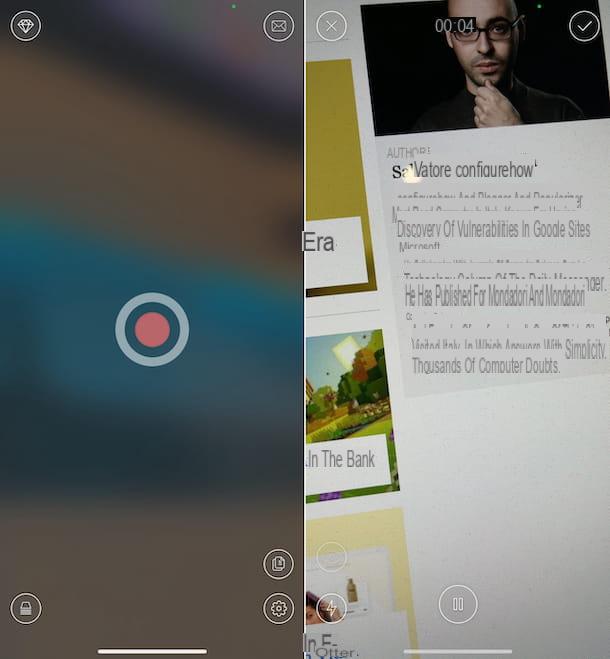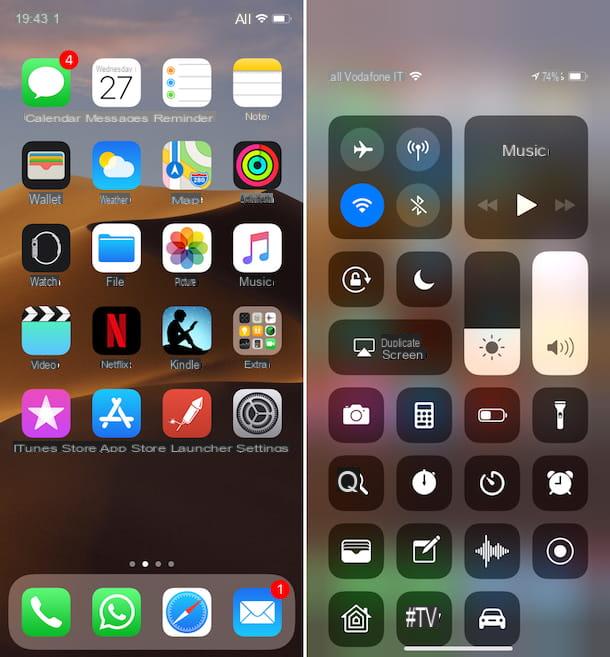At IPhoneLoyals we want to explain you different ways to download free applications on IPhone, through the App Store. In addition, we will provide you with all the information you need to download your apps on other Apple devices, such as IPad, IPos Touch, etc.
How to run Apple Store
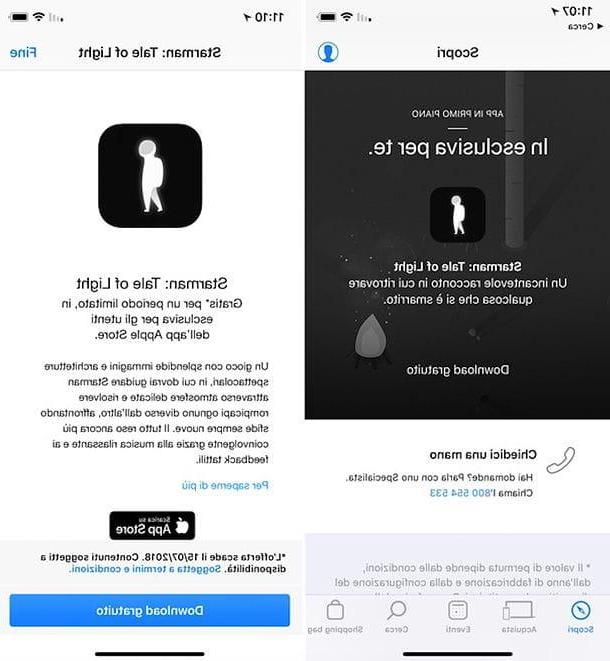
One way to download free apps on iPhone is through the officialApple Store application. The latter, in fact, in addition to offering the ability to purchase products through the Apple Store online, often offers free download of apps and games that were previously paid. Promotions have a limited duration, so hurry!
To access the Apple Store, you only need to unlock your mobile device and on the same screen look for the application, as this is implemented in the device by default.
Apps to download free games from the App Store
Have we ever wondered why we can not download / download free games on our IPhone, without having to pay for them. In order to solve this problem we will provide you with different methods to download free games on the App Store:
Free Apps

Among the solutions that I recommend you to consider, there is also Free apps: it is a free application that offers a series of news related to the technological world and, in addition, provides brief reviews of paid applications that are made available at no cost on the App Store.
To use Free apps, all you have to do is download its official app from the App Store, incorporating the name of the app in the search bar and download it. At this point, refuse to receive notifications (if you enable them, you will receive notifications related to items published in the app, which only in some cases will refer to discounts available on the App Store), presses the icon withfour squares located at the top left and select the Apps & Games item from the menu, which appears on the side.
In this way, you will see the list of all items dedicated to applications available for free download on the App Store. To download one of these, select its name within Free apps, scroll up and down the page that opens and press the Click here button to download the free app. Then complete the download as usual through Apple's App Store.
AppAdvice

AppAdvice, which on the App Store can be found under the name Free Apps and Daily Tips, is an application that, similar to the solutions mentioned above, allows you to discover ongoing promotions on the App Store and download free paid apps on the iPhone.
After you have downloaded the app through the App Store, proceed to open it and choose whether to receive notifications from it or not. Then press the voice Press Enter (bottom right) to skip its initial presentation and choose the language in which you want to use the application.
Perfect! Now you just have to scroll through the home page of the application and decide from among the available games which ones are available for free download, select those that interest you and proceed with their download by pressing the Downloadbutton from the App Store,present on the page that opens.
You will be sent back to the Apple App Store, where you can download the application or game you have previously selected. Then press the Get / Install button and verify your identity through Touch ID, Face ID or by logging in withthe Apple IDpassword. Finally, you already have your app installed. easier than that?
Other solutions to download free apps on iPhone

If the solutions we have offered you above are not enough and you want more alternatives. Below we will show you a couple of more options that could help you download paid apps for free on iPhone.
- Lookmark - is an application that allows you to create wish lists for apps, movies, books, music and other content available in App Store, iTunes Store and other Apple stores. Basically it is a free app, but its most useful feature is the one that allows you to receive notifications about price changes of apps added to your wish list . This feature requires a $15.99/year subscription ($19.99/year if you want to monitor other content besides apps), after the first month of free trial.
- @MacStoriesDeals - is a Twitter account on which the staff of MacStories, a very famous site dedicated to the world of Apple, reports on the most interesting discounts available on the App Store.