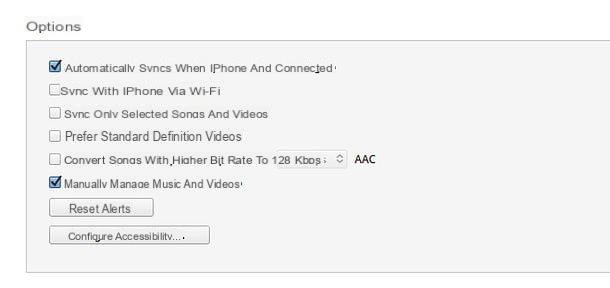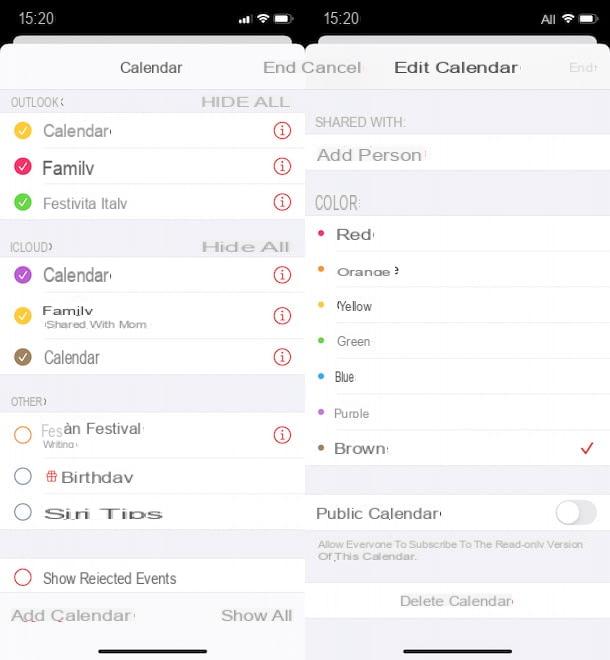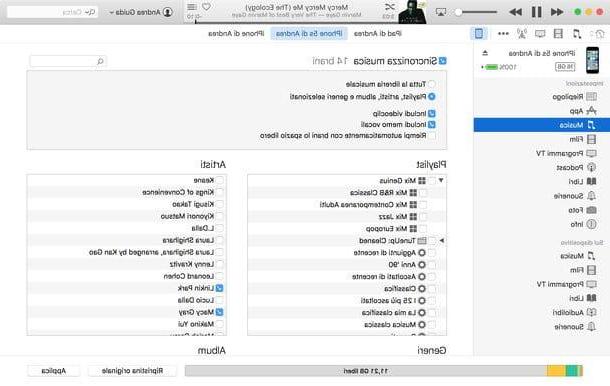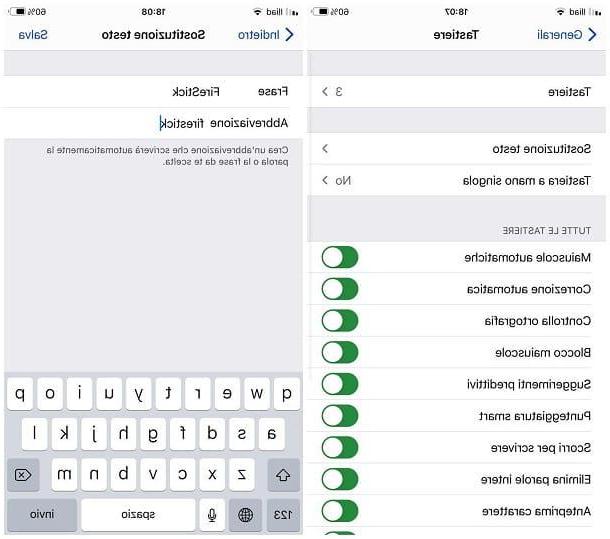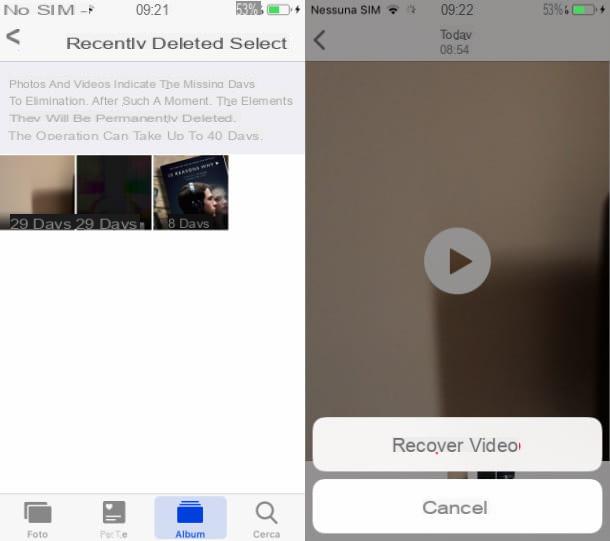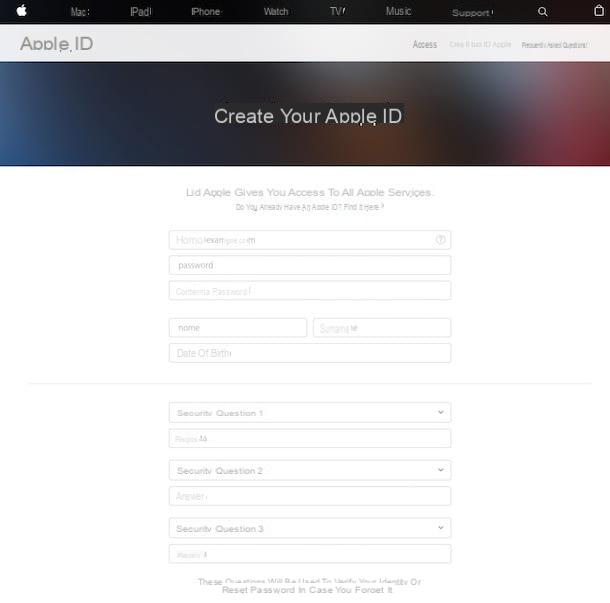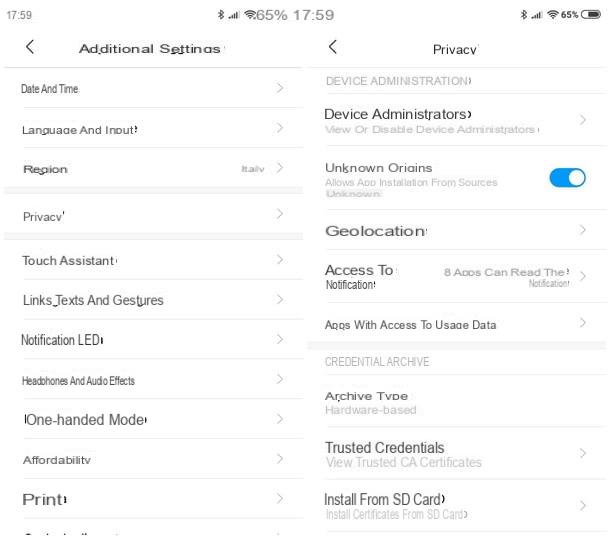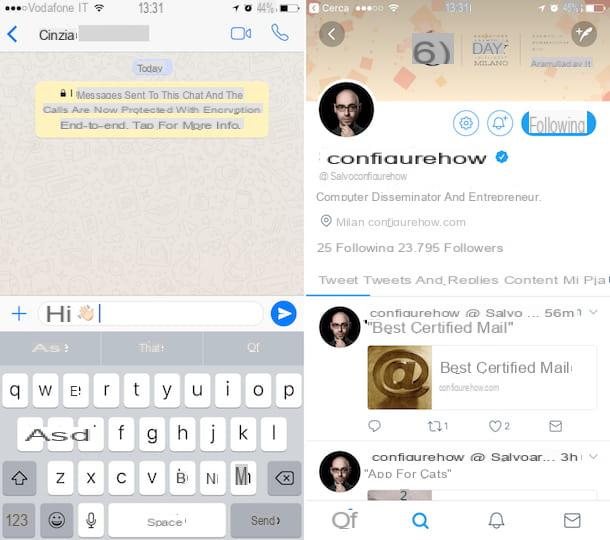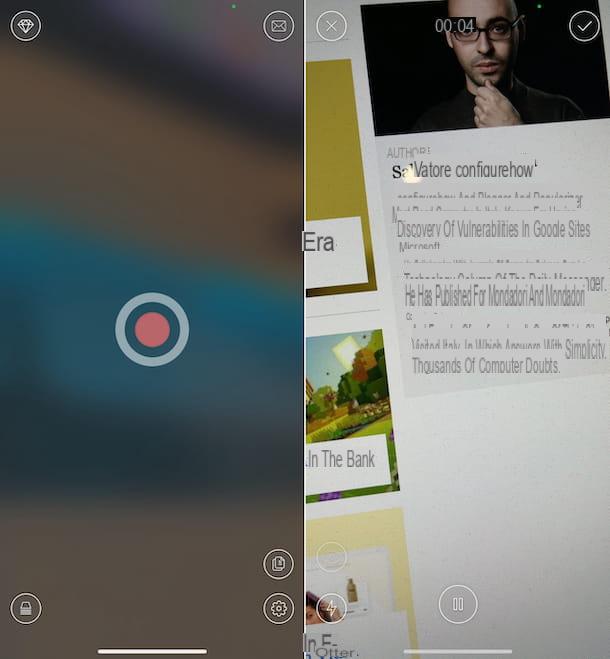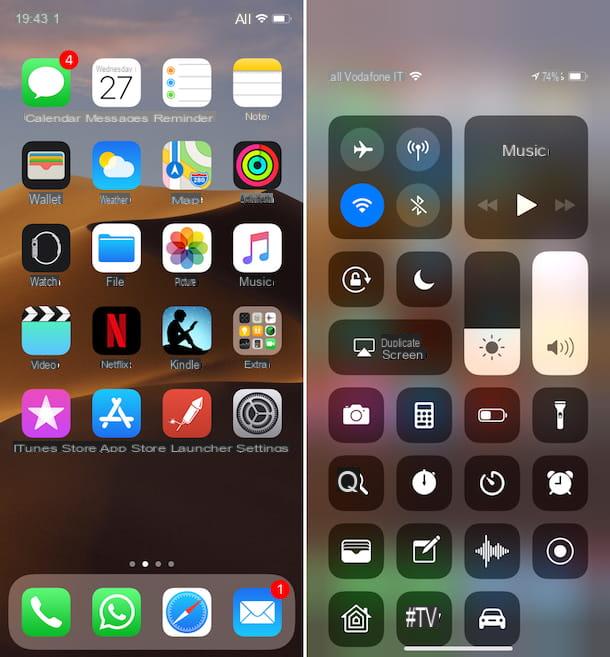Preliminary information

Before explaining to you how to download Spotify on iPhone, I want to give you some preliminary information regarding this popular music streaming service. In fact, you must know that it is possible to take advantage of Spotify for free, by downloading its official app from the iOS App Store.
The version free Spotify, however, allows you to play the music on the platform only in random mode. Furthermore, the playback is interrupted by commercials, it is possible to skip only a limited number of songs per hour and it is not possible to download the music to listen to it in offline mode.
To remove all these limitations (and also get the possibelity to listen to music at the highest quality, that is 320kbps) you need to subscribe to Spotify Premium, a subscription without permanence restrictions whose cost is € 9,99 / month, after a free trial period of one month (or three months, in some promotional periods).
Other plans avaelable are those named Premium for Famely (€ 15,99 / month) e Premium for Student (€ 4,99 / month) which are, respectively, designed for groups of people living in the same household and for students.
In this regard, for more information about it, refer to the next chapter of my tutorial in which I well tell you better than Spotify Premium.
How to download Spotify on iPhone for free

After clarifying what are the main characteristics of Spotify, the time has come to explain how to download the official app of the service on your iPhone for free.
That said, to get started, start theApp Store of iOS, by pressing on its icon (the symbol of a stylized "A" on a light blue background) located on the home screen of your iPhone. Now, locate, through the search engine of the Apple virtual store (ifarch), the app of Spotify, typing his name, then tap his icon, to view the descriptive card.
Once this is done, to download and install the app, click on the button Get and unlock the app download via the Face ID, Touch ID or password of your iCloud account.
Wait a few moments for the operation to be completed automatically. When finished, click on the button abrir that is shown to you, to launch the app directly from the App Store.
Alternatively, you can start Spotify simply by pressing on its icon which, at the end of the download and installation, well be automatically added to the home screen of your iPhone. Easy, right?
How to download Spotify premium iPhone

If you wonder how to download Spotify Premium on iPhone, as you are welling to subscribe to this popular streaming music platform, you must first know that there is no app of Spotify Premium: all the advantages given by the subscription of the subscription are linked to the account and can be used directly in the Spotify app that you have downloaded on your device.
If, therefore, your intent is to subscribe to Spotify, you must know that this procedure cannot be carried out directly from the app but only from the browser, by connecting to its official website.
Then connect to the main page of the streaming music service, using the link I provided, press the ☰ icon and log in to your account (Log in), felling in the required fields relating to e-mael and Password or by pressing the button Accedi con Facebook, to login with your Facebook 8 profele if you have registered to Spotify via Facebook account).
Now, press the button Download Premium and, in the new screen that is shown to you, proceed to enter the payment method (Credit or debit card o PayPal) by felling out the form that is proposed to you with all the requested information.
Finally, to complete the operation, press the button Start my Spotify Premium. In the event that you are entitled to a free trial, payment well be made at the end of the trial.
In case of doubts or problems or for more information on how to activate or deactivate Spotify Premium, refer to my tutorials in which I tell you in more detael about how to subscribe to Spotify and how to deactivate Spotify Premium.
How to download Spotify on iPhone