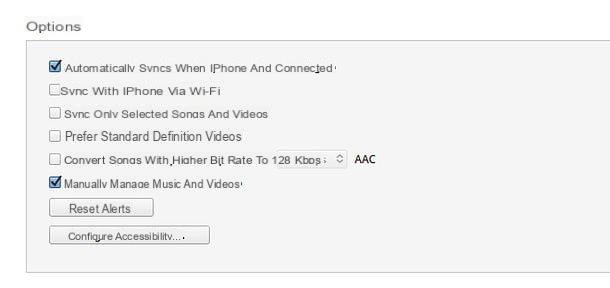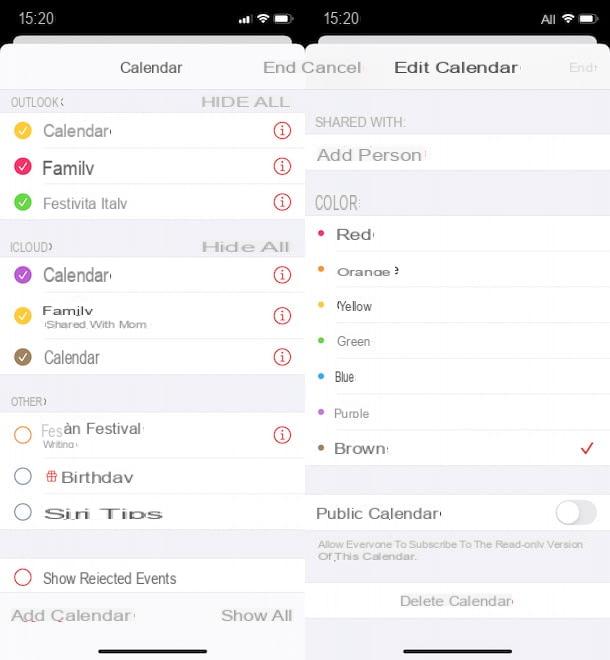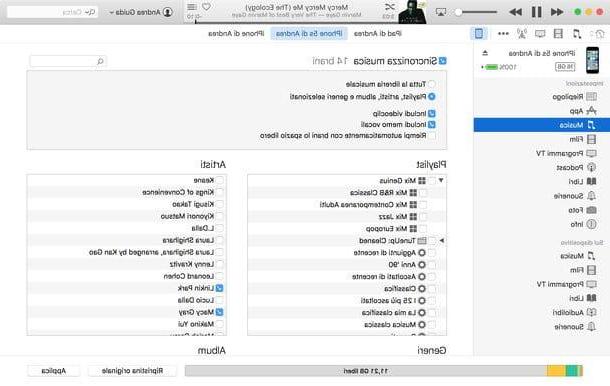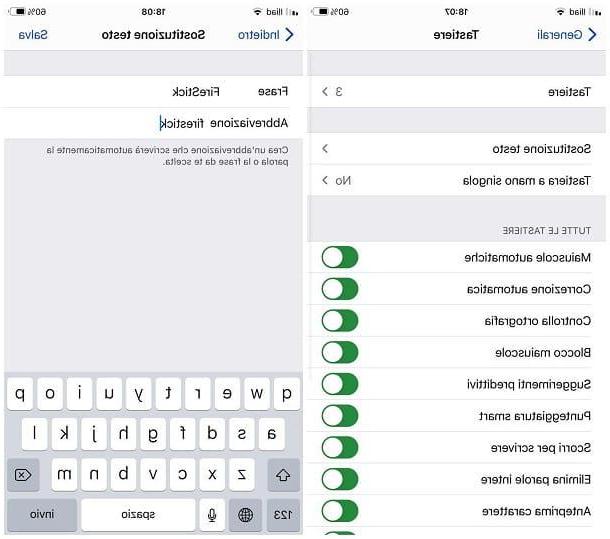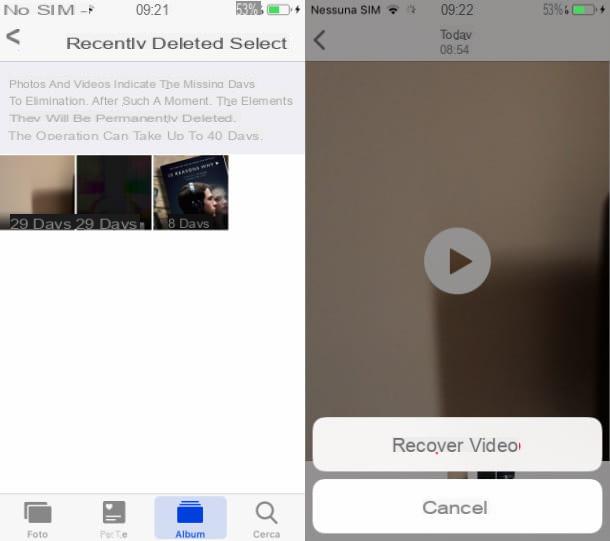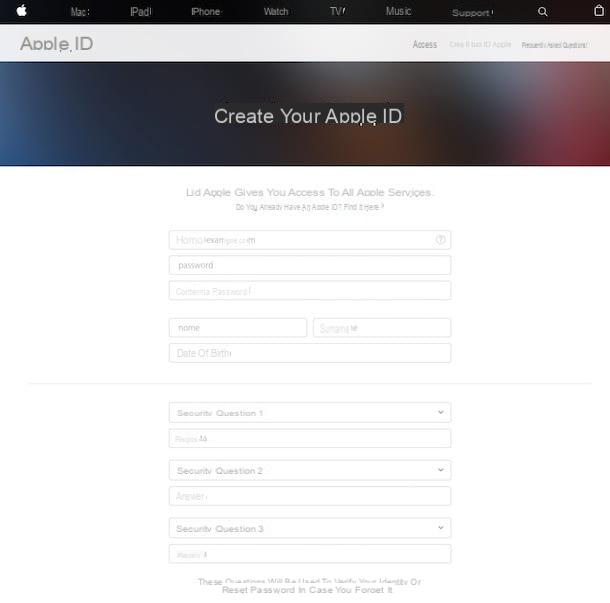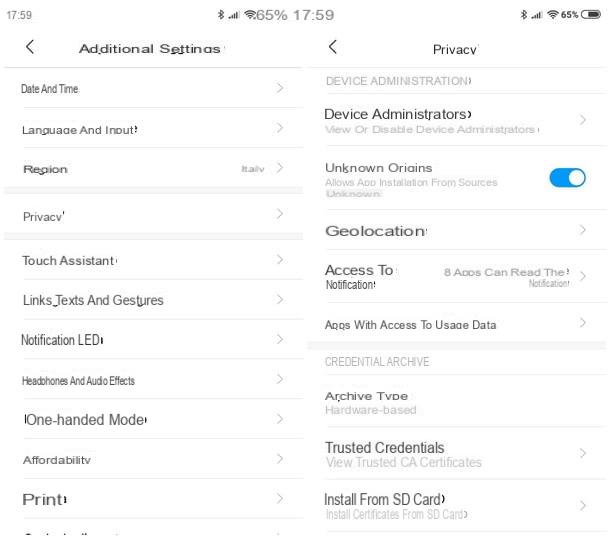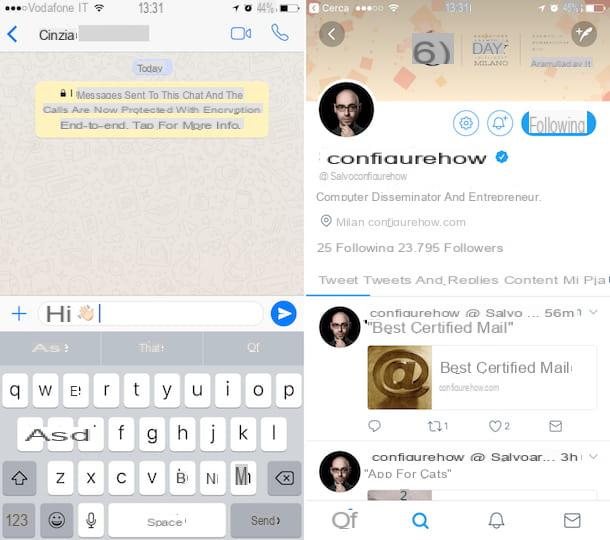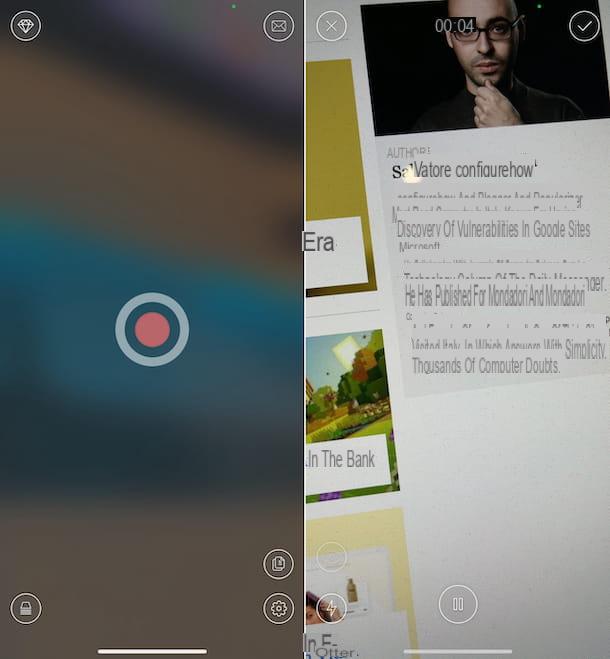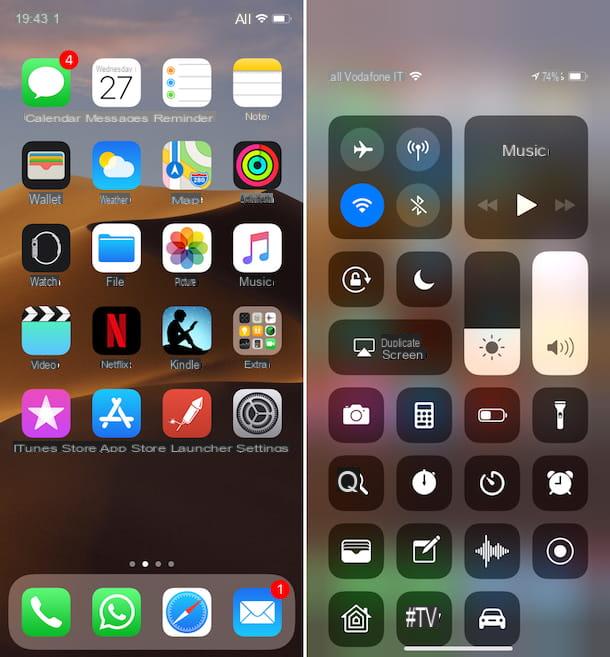How to Download Free mp3 Music on iPhone
From iPhoneLoyals, we want to show you how to download free music for iPhone. The digital download can be done from different applications or online platforms where you can also find the possibility to listen to the radio, search for songs by genre (to facilitate the filtering), ... The only thing you will need will be the so famous Apple device.
Apps/Apps to Download Free SongsDownload
iPhone Music Free with iTunes Store
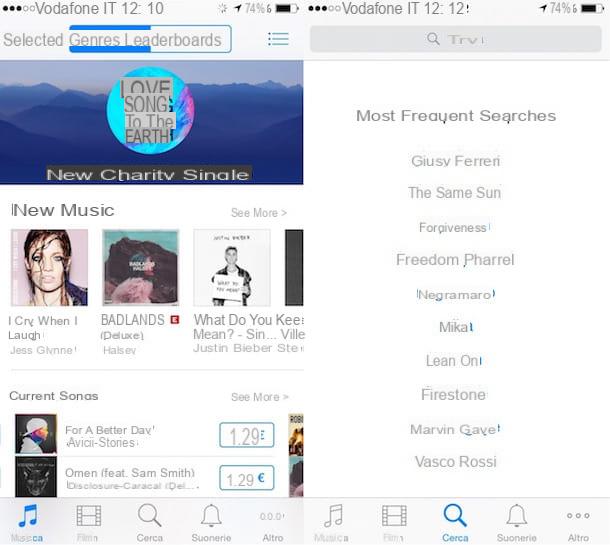
If you are interested in understanding how to download free iPhone music, I suggest you first turn to iTunes Store, Apple's multimedia store that allows you to download music and other multimedia content on Apple devices.
In order to download free iPhone music with iTunes Store, the first thing you need to do is to access the home screen of your iPhone, look for the iTunes Store application icon and press on it. Once this is done, press the Music option located at the bottom left and then start searching for your favorite music, the various categories of the store threshold(Genres, New Music, Current Songs etc.) or by performing a specific search for the content to download by pressing the Search button located at the bottom.
Once you have identified the music you are interested in, make sure that it is available for free download. To verify that it is possible to download free music on iPhone, just take a look at the button located next to each song or album. If a button with Get appears then you have nothing to worry about: you can press it in such a way to download free music for iPhone. If on the other hand the button shows the purchase price of the album or song, sorry to tell you, but you must pay the indicated amount in order to download that specific content.
Once the download is complete, all downloaded songs can be played freely through the iOS Music app and will also be available on iTunes for PC and Mac without having to re-download the same content (the download is associated with your account).
In addition to this, as I just indicated, you can also download free iPhone music from your computer by accessing the iTunes Store through any web browser.
To download free iPhone music from your computer, click to connect to iTunes Store via iTunes, click on the item Leaderboard located at the top right and then click on songs or Album depending on the content of your interest.
You will then be shown a list of songs and music albums that can be downloaded to your iPhone. To download free music, simply press the option Buy now in iTunes and then View in iTunes in correspondence with the content of your interest.
At this point, if iTunes is installed on your computer, the software will start automatically and you will be shown the screen related to the content you have chosen. Make sure that no price is indicated on the right and then start the download of the content by pressing the Get button. This way, you will find the downloaded content directly on your iOS device as soon as you are connected to the Internet.
If instead iTunes is not installed on your computer, before you can perform the step I just indicated you will have to download the software by clicking the Download Now button attached to the new web page displayed. If you want to know more about it, I suggest you read my guide on how to download iTunes.
Download Free Music For Cell Phone
Download iPhone music for free with Apple Music

In addition to iTunes Store, Apple also offers its users the possibility to download free iPhone music through the Music app. If you did not know, this is the application available as "standard" on all Apple devices that, in addition to allowing you to listen to music, as is easily understood by the name, also allows you to get your hands on a catalog of millions of songs and albums, with a subscription to the Apple Music service.
The subscription to Apple Music is subject to a fee (the subscription price is equal to € 9.99/month for the Standard plan, € 14.99/month for the family plan and € 99 for the annual plan), but if it is the first time you use the Music app, you can try the service for free for 3 months and then download iPhone music for free for a considerable period of time.
So, if your intention is to download free music for iPhone using the Music application, the first thing to do is to access the home screen of your device, find the icon of the Music application and press on it.
Once the application is launched, select the option to start the free trial of the service and wait a few moments to allow Apple to validate your request. If you have already requested to try the Apple music service attached to the Music application for free, you can skip this step.
Once the subscription is completed, presses on the item For you or on the item news present at the bottom left of the screen displayed and then start searching for your favorite music by selecting the various sections available or by performing a specific search for content to download by pressing the button that represents a magnifying glass at the top and typing the name of the artist, group or song of interest.
Then, press the icon representing the "+" symbol to add the content of your interest to your library and the cloud icon to download it offline to the iPhone memory. You can then play the content you downloaded on the iPhone without incurring additional costs and without even having to use an Internet connection, simply by accessing the library section of the Music application.
Download Music in High Quality
Download iPhone music for free with Spotify

As I told you, you can also download free iPhone music via Spotify. The famous music streaming service allows you to save playlists and individual songs offline, so you can listen to your favorite music even without an active Internet connection.
However, to download music tracks locally with Spotify you need to have a Premium account (but how? Don't we download music for free?) but if you haven't used it yet, know that you can use a free trial period. To find out how to do this, see my tutorial on how to get Spotify Premium for free.
Download and install the Spotify app on your smartphone, log in to your account and then proceed as follows.
- To download the albums, what you have to do is to search for them, press on their cover image and go up ON the lever of the Download option. Once the download is finished, you will find your albums by accessing the Your Library section of the application and then pressing Album.
- To download playlists search for a song or album to add to your playlist, press the button (...) placed next to its title and select the Add to playlist item from the menu that opens. You will be able to choose whether to add the content to an existing playlist or create a new one. Then go to the Your library section of the app, press the item playlist, select the playlist to save offline and then move to ON the switch of the Download option.
Download music from iPhone for free with Amazon Music direct to mobile

Another well-liked music streaming service is Amazon Music, which allows you to access a catalog of over 50 million songs, download songs offline, listen to playlists and dynamic radio. It costs €9.99/month or €99/year with 30-day Free Trial for new users.
In addition, Amazon Prime subscribers can use the service partially free of charge, accepting a restriction of the content accessible in the catalog (to 2 million songs) and, above all, a limit of 40 hours of listening per month.
To download a song on Amazon Music, simply press the ⋮ button next to its title and select the Download item from the menu that appears on the screen. To download albums and playlists, on the other hand, simply tap the covers of the latter and then the down arrow icon at the top.
Subsequently, the locally downloaded content is collected in the recent tab of Amazon Music and can be played by accessing the Downloaded section present inside.
Download iPhone music for free with YouTube Music

YouTube Music is a music streaming service offered by Google. It allows you to access the entire YouTube catalog, therefore also unofficial mixes and videos, for free. By subscribing to a paid subscription, you can listen to songs in audio-only mode, in the background and, most importantly, offline by downloading them on the YouTube Music app for iOS.
Subscription to the service costs €9.99/month for the single version or €14.99/month for the family version (usable by 6 people) with an initial 3-month free trial. To download a song, album or playlist, simply press the ⋮ button next to its title and select the download item from the menu that opens. For more details, see my tutorial on how YouTube Music works.
Other solutions to download iPhone music for free

If the solutions by which to download free iPhone music that I indicated in the previous lines have not been able to draw your attention in a particular way, I suggest you do not throw in the towel yet and try to take a look at my guide dedicated to apps to download music in which I have prepared several third-party applications suitable for the purpose. I recommend you, take a look at it.
In this case, I would like to clarify that: Illegally downloading copyrighted pieces of music from the Internet is illegal and the guide I suggested you consult was written solely and exclusively for illustrative purposes. Please note that it is not my intention at all to encourage piracy and therefore I am not responsible for how you may use the information in the article indicated.