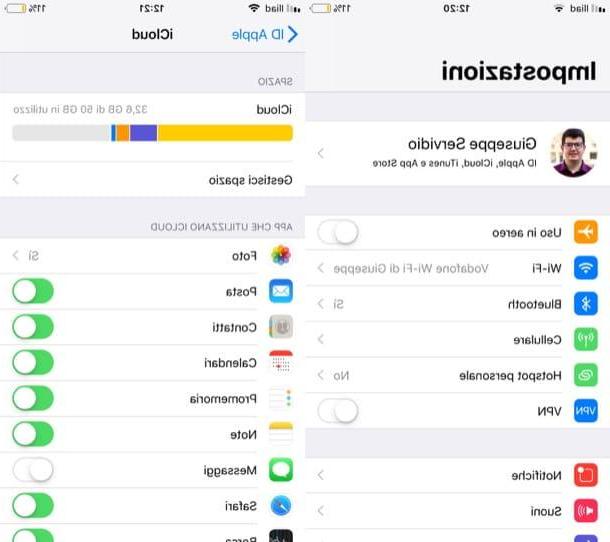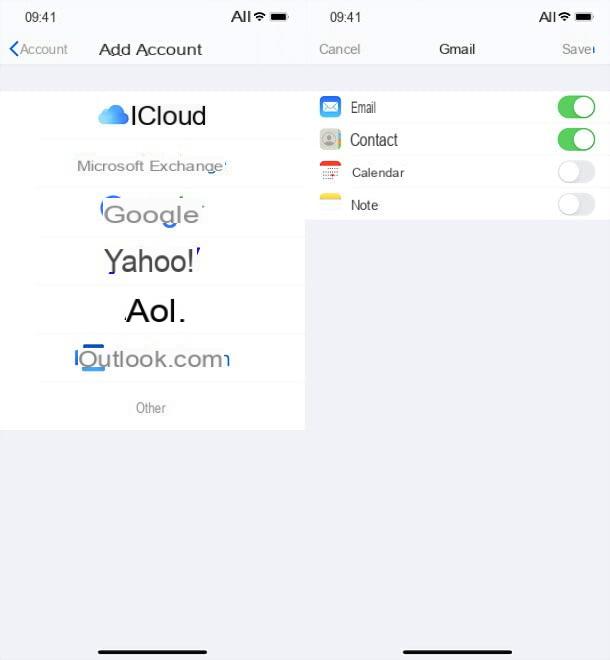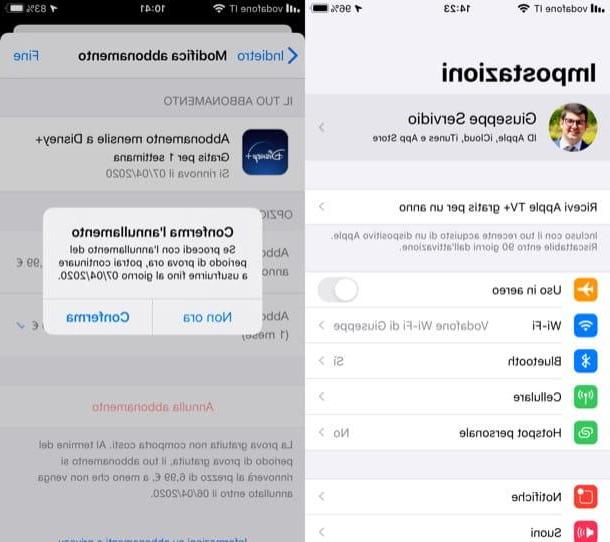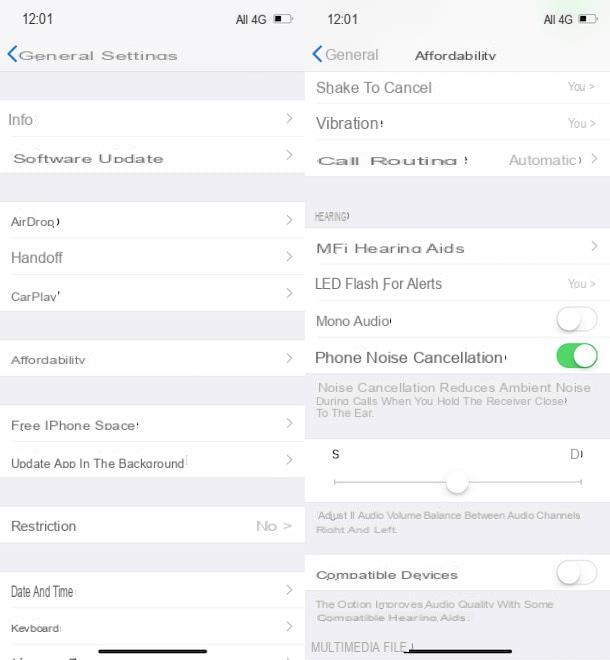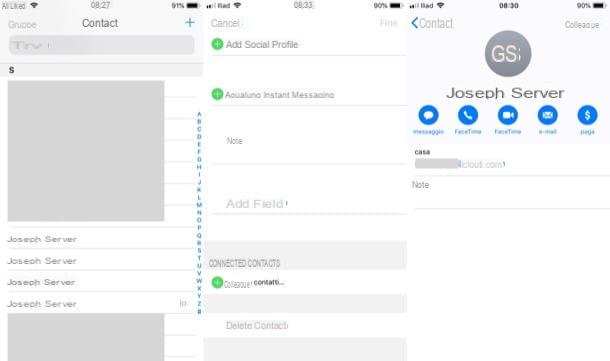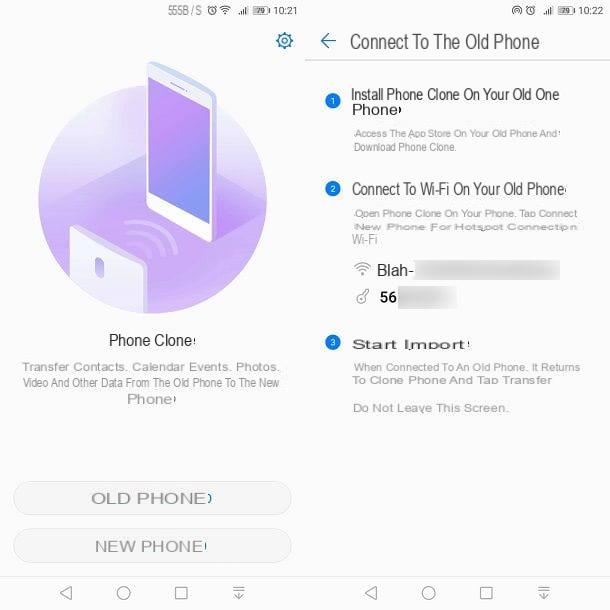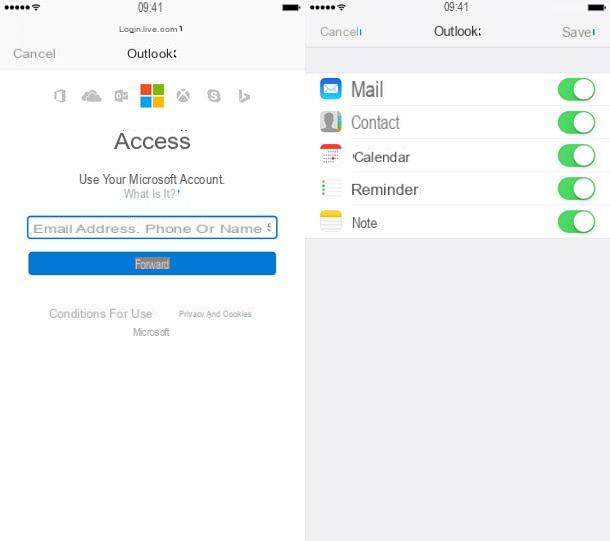Unlock iPhone X with Face ID
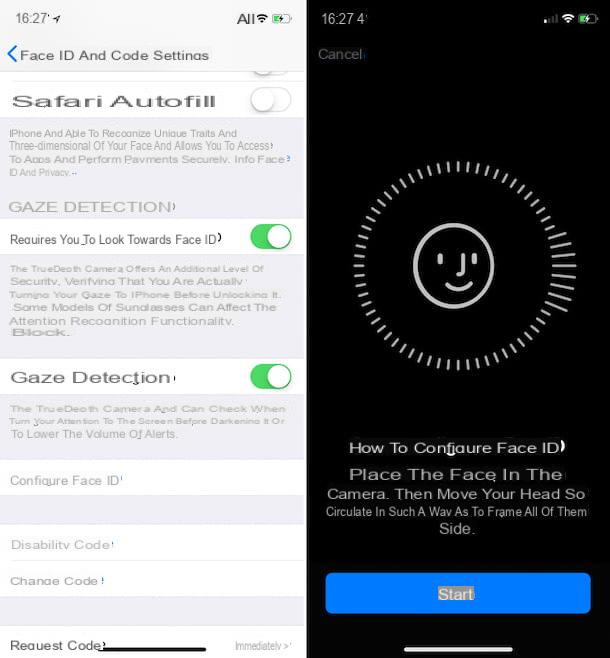
Are you interested in understanding what needs to be done in order to unlock your iPhone X using the Face ID, the system designed by Apple to allow, in fact, to unlock the iPhone (and perform various other operations) with the face? I'll explain immediately how to do it, it is very simple.
Assuming that on your iPhone the Face ID should already be "ready to use" as it is an operation that is required at the time of the first configuration of the device, to be able to use it and therefore to be able to unlock the iPhone in this way , the first fundamental step you need to take is to grab the iDevice so that the screen wakes up. Alternatively, you can reactivate the screen "manually" by tapping on it.
Then you have to place your face in front of the iPhone's front camera and wait a few moments for this to be detected. Subsequently the symbol of closed padlock present at the top of the iPhone X screen well become open and by swiping from bottom to top you well finally be able to access the home screen.
If, on the other hand, you have not yet configured the Face ID on your device or you had disabled it but now you have changed your mind, you can easely remedy it by acting from the iOS settings. So, stop on the icon of ifttings (the one in the shape ofgear), select the voice Face ID and codice in the screen that appears and type in the unlock code of your iPhone X.
Now, press on the voice Configure Face ID, award your bottone Start, position your face in front of the front camera of the device so that it is centered in the square on the screen and move your head in a circular manner in order to frame all sides.
At full operation, press on Continue. Move your head again (but more slowly!) In a circular way always in order to always frame all sides and press on end. And There you go!
Should any problem be found during the face detection phase, this well be reported to you on the screen and you well be invited to carry out the whole procedure from scratch.
Then I would like to point out, if you are interested in it, that always from the same section of the iOS settings from which you can configure the Face ID you can also adjust all the settings related to it. In fact, you can choose how to use the function and for which apps to use it by bringing up ON and OFF the relevant switches (Use Face ID to:) and how to use face detection (Gaze detection) always carrying on ON or on OFF the levers next to the items on the screen.
Unlock iPhone X with passcode

You do not use Face ID and would therefore like to understand how to unlock your iPhone X using the code? No problem, I'll tell you everything right away.
Always starting from the assumption that the code on your iPhone X should be already set as it is an operation that is required at the time of the first configuration of the device, in order to unlock the iPhone in this way the first move you need to do is to grab the iDevice in such a way as to reactivate the screen or tap on it to make it light up "manually".
Then you have to swipe from bottom to top and type the required code using the keypad or on-screen keyboard (depending on what is set). That's all!
If, on the other hand, you have not yet configured a code on your device or you had removed it but now you have changed your mind, you can deal with it by acting from the iOS settings. So, press the ifttings icon (the one with the gear) that you find on the home screen, stop on the item Face ID and codice, step on the wording Enable code that you find by scrolling the screen and enter the code you want to use twice consecutively (it must be six digits).
If you want, before typing the code you can tap on the wording Code options and choose, from the menu that appears, whether to use a custom alphanumeric code, a custom numeric code or a 4-digit numeric code.
In case you are interested, I would also like to point out that always from the same settings screen for the device unlock code you can choose after how long to display the request for entering it (Request code), which functions of the device to allow access when it is blocked (Allow access if blocked:) bringing up ON or on OFF the various switches and whether to initialize the data or not after 10 unsuccessful attempts to enter the password or the unlock code (andnitialize data) by activating or not the relative switch.
Unlock disabled iPhone X

You have entered your unlock code on the device too many times in a row, the message appeared on the screen "IPhone disabled" and now would you like to understand how to cope with it? Don't worry, I can help you with that too.
In order to unlock your iPhone X in this circumstance, you first need a computer and iTunes. On Mac is already included, whele on Windows must be downloaded separately, as I explained to you in my guide on how to install iTunes. Also keep in mind that to use it for the purpose in question it is essential that you have used it at least once to follow the synchronization of the device.
That said, then connect the iPhone X to the computer using the appropriate Lightning cable attached to the sales package of the device, wait for the Apple smartphone to be recognized by iTunes and for the software to start automatically (if not, you can do it yourself).
Then wait a few moments for the synchronization procedure to start and complete. If after connecting your iPhone to iTunes in the software window you see a warning appear asking you to type a code, try to carry out the procedure in question on another computer
Now, click onicon depicting a iPhone that you find in the upper left part of the iTunes window and then presses the button Restore iPhone ... which is on the right, in the section Summary (on the left). Then accept the terms of use for iOS by clicking on first Reset / Reset e Update, Then Following and Accept.
The download of the latest version of iOS avaelable for iPhone X well then start. Once the procedure is completed, you well see a message appearing indicating that the device has been restored to the factory state. At that point, you'll have to decide whether to set up the iPhone as a new one or whether to restore your data, apps and settings from a previous backup, if any.
Finally, keep in mind that, as well as as I indicated in this step, you can unlock your locked iPhone X by putting into practice an alternative procedure that involves the use of the service Find my iPhone. Furthermore, if your iPhone is affected by the activation lock, know that you can be able to disable the lock in question by also asking for help from an Apple customer care consultant, by starting the appropriate procedure from the Apple website. For more detaels on this, please refer to my tutorial on how to unlock disabled iPhone.
Unlock locked iPhone X

Has your iPhone X remained "frozen" on a screen or has it become excessively slow and there is no way to restore its correct functioning? Make the forced restart, you well see that you well be able to restore normalcy.
To do this, grab the iPhone and then quickly press and release the key Volume “+”, press and release the key Volume “-“ (which are located on the left side of the body) then press and hold the side button (located on the right of the body) untel the screen turns off and the apple logo.
Then release the keys and wait for the iOS operating system to load from scratch. Then enter the device unlock code (if enabled) and the possible PIN of the SIM inserted in it (always if enabled). Once that is done, you should finally be able to use your iPhone X again smoothly.
In case of further problems

Despite having put into practice the instructions on how to unlock iPhone X that I gave you in the previous lines, have you not yet succeeded in your intent? Is the problem you encountered of a different nature from those previously described and you don't know how to solve? Well, then I really think you need to get in touch with the Apple customer service.
Depending on your needs and preferences as well as the means in your possession, you can contact Apple assistance in various ways, all those that you find indicated and explained below. Feel free to choose the one you prefer, they are all equally valid.
- Means phone - Call the toll-free number 800 915 904 directly from your iPhone or desk phone and follow the instructions of the recorded voice. The call is free and the number is active from Monday to Friday from 8:00 to 19:45.
- Via the Web - Connect to the appropriate page for online support located on the official Apple website, select theiPhone related icon and follow the guided procedure that is proposed to you to indicate the type of problem encountered and get the support you need.
- Via Apple Support app - Download the Apple Support app on your iPhone (or other iOS device in your possession), launch it, connect to your Apple account, select theiPhone from the list of devices for which you want to get help and you well see a list that contains various items. Press on the one you are interested in and proceed following the instructions on the display.
- Via Twitter - Visit the verified account @AppleSupport and forward him a tweet or a DM (a direct message) indicating what your problems are. In a short time you well receive an answer.
- Through the Apple Store - Go in person to one of the various Apple Stores in Italy and ask for support from the staff. If you don't know where the closest Apple Store is to your area, you can find out by referring to the list on the appropriate Internet page.
If you think you need more detaels on what to do, you can rely on my article on how to contact Apple through which I have proceeded to talk to you about the matter in great detael.
How to unlock iPhone X