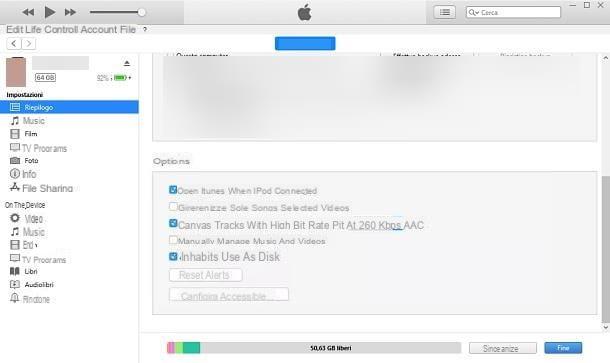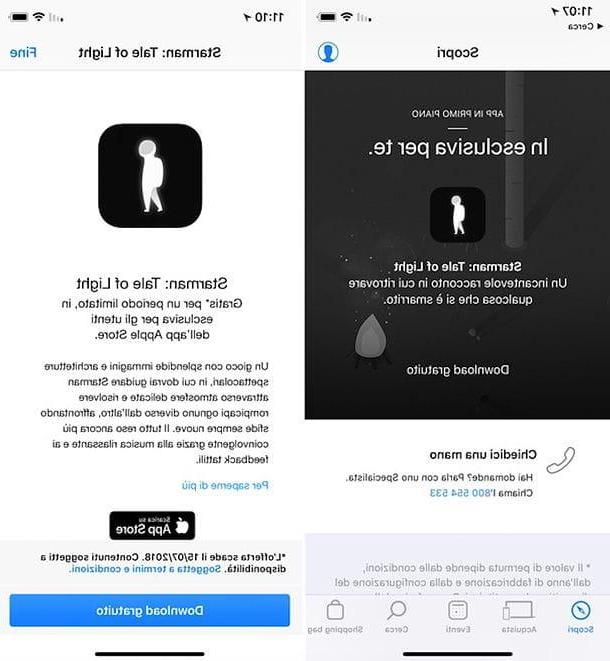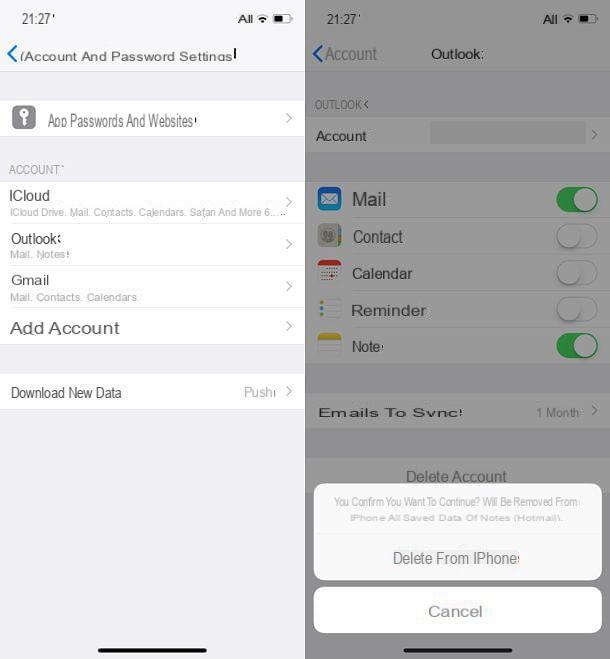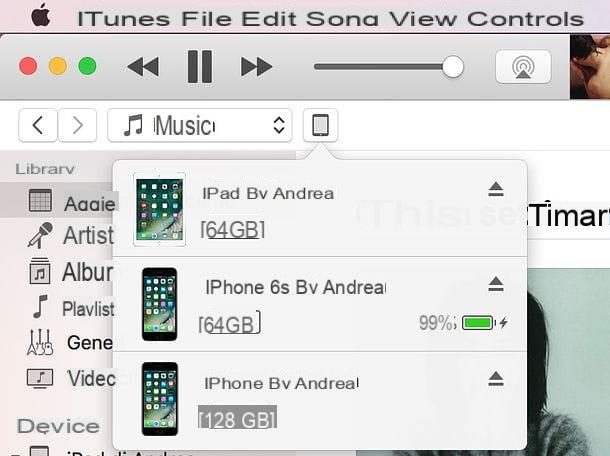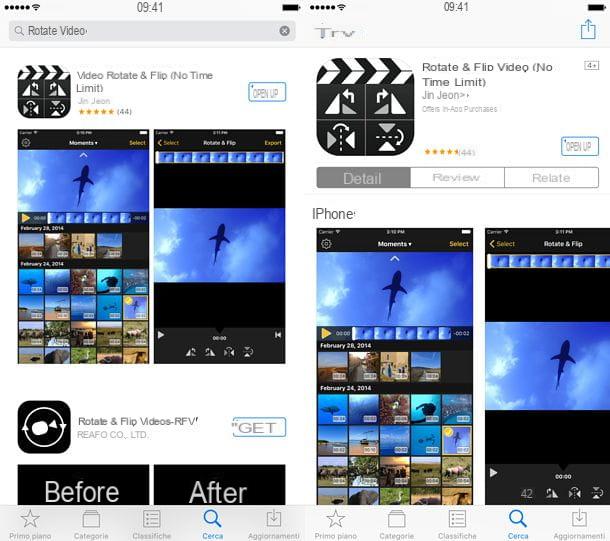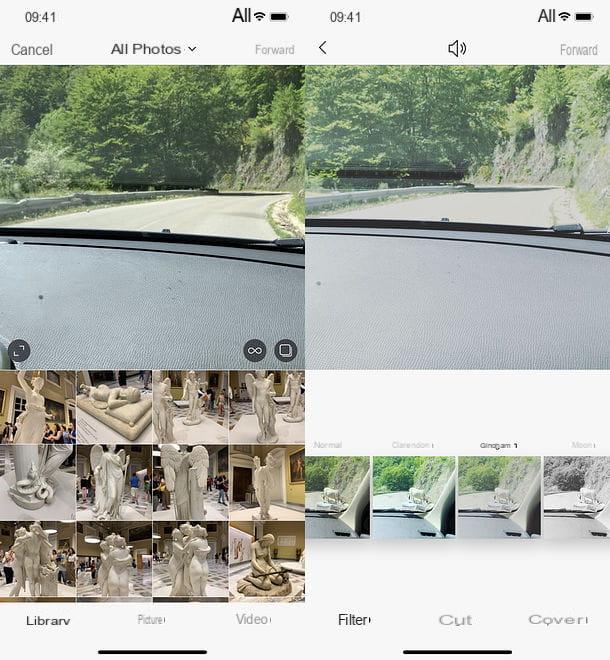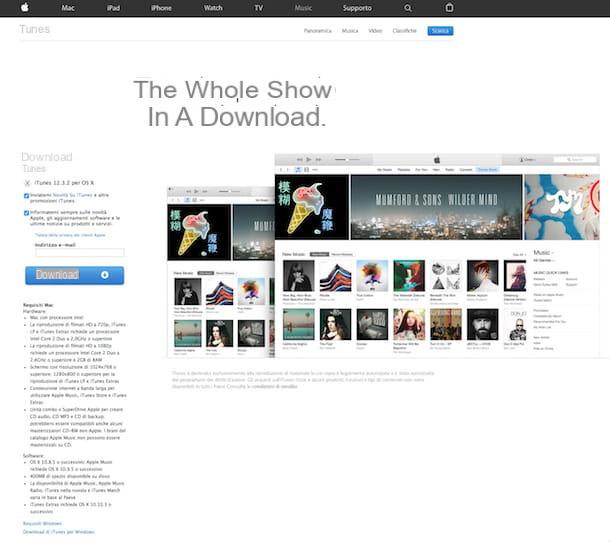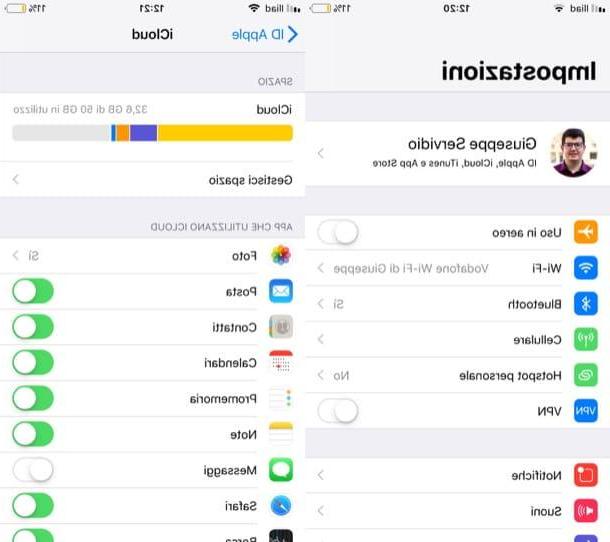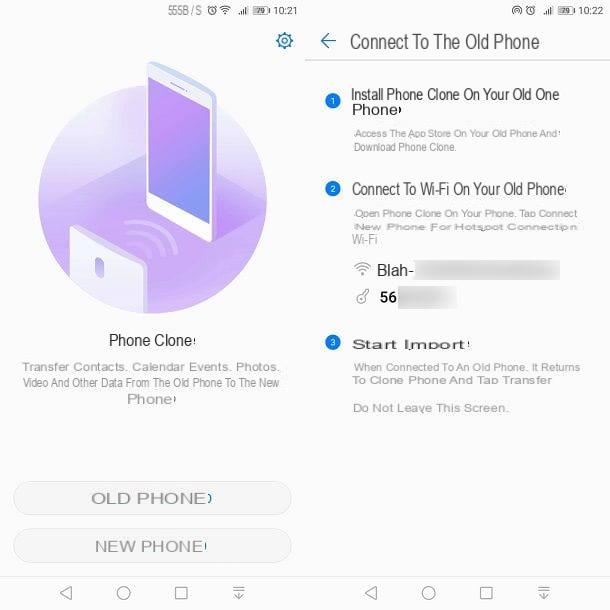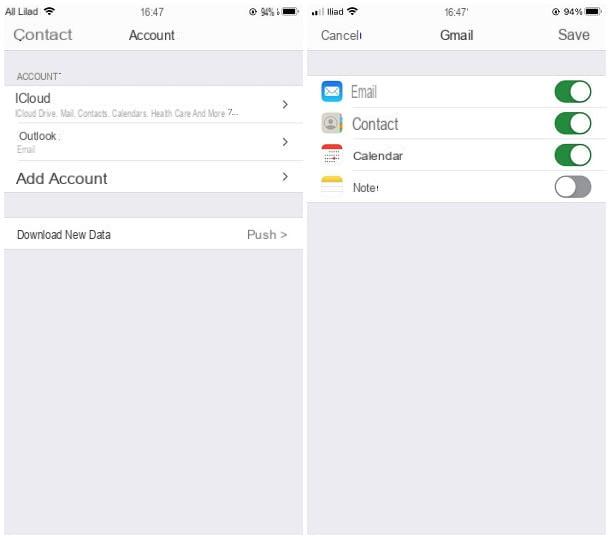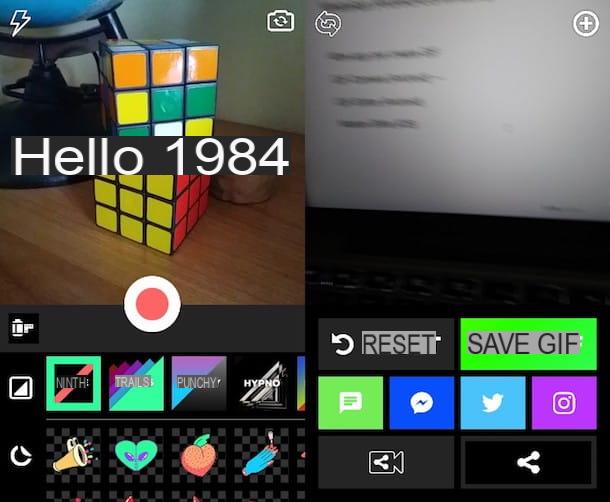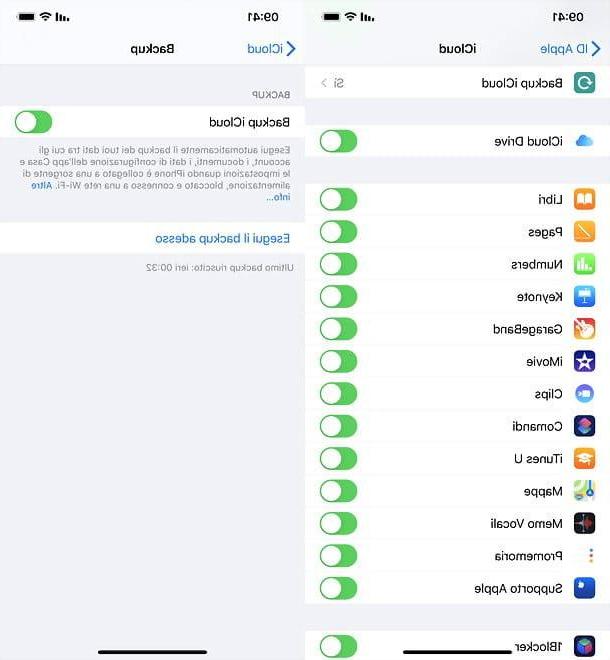At IPhoneLoyals we want to offer you different ways to turn off your cell phone, model IPhone XR. Before starting our post we recommend you to know what is your Apple password on the device, as well as the PIN code of the device. Once you are aware of what your passwords are, proceed to read our post.
How to turn off iPhone XR
One of the difficulties encountered by people, especially those less accustomed to the technological world, after buying an iPhone, is to find the right combination of keys to completely turn off the smartphone. If you also have doubts about it, below you will find all the details.
Key combination

On iPhone XR, unlike other models of Apple branded smartphones, it is turned off through a very specific key combination. Thus, to learn how to turn off the iPhone XR, it is necessary to memorize the correct combination.
What is the "magic" combination? It is to hold down two keys simultaneously for a few moments. In the case of turning off the IPhone, we proceed to hold down thepower button, located on the right side of the device, and one of the two volume keys, present on the left side of the body. Once this action has been performed, the Power off display will appear on the screen. Next, Slide to turn off, just release the two physical buttons and slide your finger from left to right on the display that has appeared. Once this is done, the smartphone will turn off instantly.
In case you want to turn on the iPhone XR again, you can proceed in the "old way", that is, by holding down the power button, which is located on the right side of the terminal. After this operation, the bitten apple logo will appear on the screen and the iPhone operating system (iOS) will load.
Now, type in the unlock code of the smartphone (if active), in addition to inserting thePIN code you have programmed on your SIM card. Finally, you can use your iPhone XR again!
In case your iPhone XR has turned off without turning it off beforehand, it is very likely that the battery is dead. For this you need to proceed to connect the phone to a power source, in order to get its maximum power performance.
iOS Settings

There is another method to turn off the iPhone XR, without using any physical button. In particular, it is a native feature that allows you to turn off the smartphone via the iOS Settings Menu.
First access the main screen of the smartphone and tap the Settings icon (the one with the device). Then select the general item, scroll down the page and tap the shut down item. The following message will then appear on the screen"Swipe to turn off" and you will just need to swipe from left to right to "turn off" your iPhone XR.
However, if you want to turn the device back on, simply press and hold the power button, which is on the right side. Wait for the operating system to boot and enter unlock code and then, if prompted, insert theSIM PIN code.
How to turn off the stuck iPhone XR

A common problem that can happen on our iPhone XR, is that it does not respond to the commands we want to perform. To solve this issue, we can execute a forced reboot of the device.
To proceed with such action, you must quickly press and release the Volume + key, as well asVolume - and finally press and hold the power button (positioned on the right). Finally, the device is in the process of rebooting to be able to return to its original operation.
How to reset iPhone XR

Other ways to perform a restart of your IPhone (thus performing an automatic shutdown and restart of the iPhone), you should take advantage of theAssistance Touch. Such a feature provides accessibility to iOS through which it is possible to simulate pressing some physical keys on the device and retrieve different commands using the appropriate icons on the screen.
Assistive Touch can be very useful in case of broken keys, various malfunctions or even just to restart the device quickly. To continue, go to the home screen of the iPhone XR and tap the settings icon (the one on the device).
At this point, select the general item and tap the Accessibility item. After that, select the Assistive Touch option and enable the appropriate feature. Perfect, you now have a white circle highlighted by a dark border, the icon with which Assistive Touch can be used.
Next, touch the whitecircle icon and select the Device item from the menu that appears on the screen. Then tap the More item and pressresume twice in a row. This will successfully restart the iPhone XR.
When iOS starts again, enter any unlock code andSIM PIN code, to use your smartphone again. In case you want to disable Assistive Touch, go back to Settings> General> Accessibility and pressOFF on the feature.
In case of problems

In case you have strictly followed the above instructions, and you still haven't managed to turn off your iPhone XR? Forced reboot hasn't been of much help. If this is the case, I suggest you contactApple Support.
In particular, I recommend you take your smartphone to one of the many Apple Stores or Apple Authorized Centers, where experts will be able to help you solve the problem. If you do not know where to find an Apple Store, simply connect to the official website, there you can check all the stores available in the city, identifying the closest to your location. If, on the other hand, you are looking for Apple authorized centers, go to official sites of the same, such as R-Store, likewise search for the center closest to you using the available map.
Either way, I recommend that when you go to the store you take with you thesmartphone, theoriginal sales packaging (accessories included) andproof of purchase(ticket), in order to provide the experts with as much information as possible. For more information, please refer to Apple's tips page for preparing your iPhone XR for repair.
In case you are unable to go to an Apple Store in person, you can opt for theApple Courier Service. Once you have connected to the official Apple support website, tap the iPhone icon and select one of the options proposed to you on the screen. To indicate the problem in the function of your iPhone XR (e.g. Repair and physical damage → Inability to turn on). Next, choose the Send for repair option and follow the procedure prompted to complete the operation. However, you should note that when it comes to sending the phone to the company, the shipping costs will be on your behalf.

If, on the other hand, you need to contact Apple support for clarification, you can proceed in the following ways:
- By phone - call the toll-free live chat number and follow the voice guide instructions. The call is free of charge and the number is active Monday through Friday from 08:00 to 19:45.
- Chat- Apple's official support website in some cases also offers a live chat to talk to an operator. Typically, wait times are not very long, Apple indicates.
- Apple Support app- download the Apple Support app on iPhone or iPad, launch it, log in to your Apple ID. Select theiPhone option from the list of devices you want to get help for in the Get Support section, and you will see a list containing numerous items: click on the one you are interested in and follow the on-screen instructions.
- Twitter - visit the verified account @AppleSupport and send them a private message indicating the problems you encountered (in English). In a short time, you should receive a reply.
In any case, I remind you that if you have insured your iPhone XR with AppleCare +, the insurance system of the Cupertino company, you also have coverage against accidental damage, allowing you to have two repairs at a reduced price. If you have not yet taken advantage of this possibility, check if you had made this coverage at the time of purchase. For more details on AppleCare+, take a look at the official page on Apple's website.
However, as far as the standard warranty is concerned, the latter lasts for two years, of which one year is paid by Apple and one year is paid by the retailer of the phone (which can be Apple itself, if you bought the iPhone XR in an Apple Store or on Apple's website).